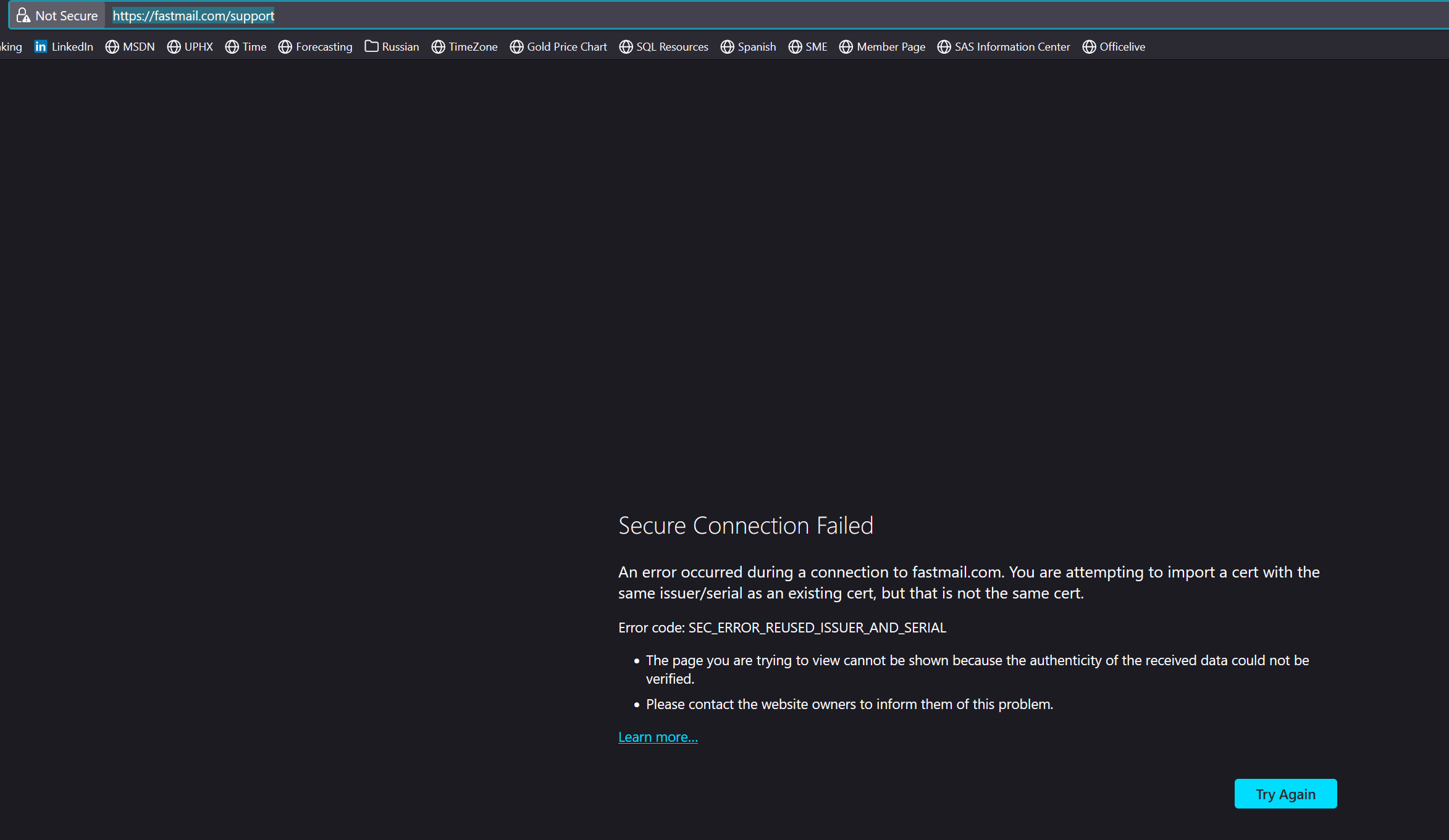Secure Connection Failed
I can't access my email in fastmail.us and I can not reach their support page either. I am running FF119.0.2 (64bit) on windows10. This problem started with the upgrade to this version. I can reach my email on my iPad and on MSFT Edge which leads to the conclusion that this problem is FF related.
All Replies (3)
Hi
This support article should help:
https://support.mozilla.org/en-US/kb/secure-connection-failed-firefox-did-not-connect
Paul ty, I read the article. I have no clue how to solve a problem that only started with the latest upgrade.
Try to rename the cert9.db file (cert9OLD.db) and remove a possible previously used cert8.db file in the Firefox profile folder with Firefox closed to remove intermediate certificates and exceptions that Firefox has cached.
If this has helped to solve the problem then you can remove the renamed cert9OLD.db file. Otherwise you can undo the rename and restore cert9.db.
You can use the button on the "Help -> More Troubleshooting Information" (about:support) page to go to the current Firefox profile folder or use the about:profiles page (Root directory).
- Help -> More Troubleshooting Information -> Profile Folder/Directory:
Windows: Open Folder; Linux: Open Directory; Mac: Show in Finder - https://support.mozilla.org/en-US/kb/profiles-where-firefox-stores-user-data