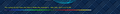firefox 113.0.2 does not display website correctly
G'day Folks,
I have an issue whereas Firefox 113.0.2 does not display website correctly using Win 8.1e or Win 10 Pro. Firefox 113.0.2 does not display website correctly The site has a Date and Time line with a colour line underneath it, "The current AU EST Date and Time in Tanilba Bay Australia is - June 1st, 2023 2:34:07 PM" "PC-Bug Fixer draws the line" that refuses to show centred.
Google Chrome, Internet Explorer, Bing, etc. all show these items correctly, i.e. centred under the headers above it, but not Firefox 113.0.2.
I have deleted all the History, cache(s), etc., but reloading still fails to show these items as being centred.
Any Ideas please on what I have forgotten to do to fix this anomaly please?
Regards Roger Hass / PC-Bug Fixer now in Tanilba Bay NSW 2319 Australia
All Replies (2)
Here's a better screenshot.
G'day jonzn4SUSE,
I did say; "Google Chrome, Internet Explorer, Bing, etc. all show these items correctly, i.e. centred under the headers above it," So I view this any time and I don’t understand why you sent me your screenshot???
As such your screenshot does not solve my problem!!! - or is it hat on your Firefox it displays correctly.
Are there any Brainiac’s that can solve this please???
Regards Roger Hass / PC-Bug Fixer now in Tanilba Bay NSW 2319 Australia