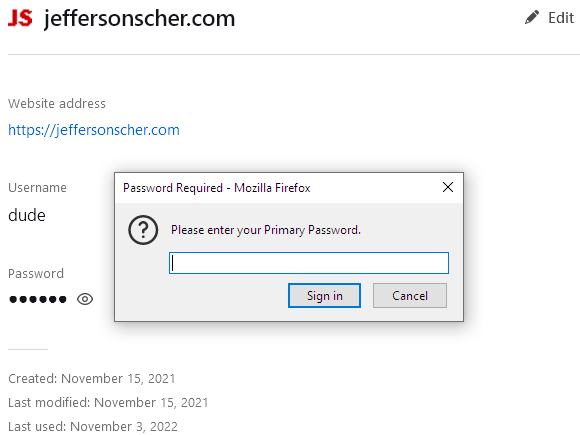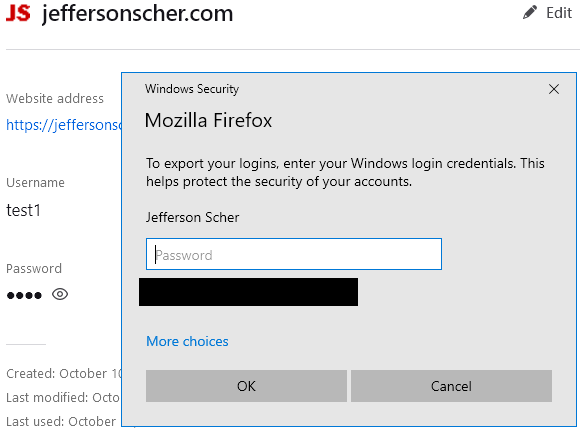Printing out logins and passwords
I don't seem t have the right usernames and passwords to be able to print out my logins and passwords. I am able to login to Windows whenever I restart my PCs, but Firefox doesn't accept the password. I have tried versions of the name that appears on my Windows screen after login, but that doesn't work. There is no alternative account on my laptop.
All Replies (10)
Hi Dennis, do you mean you want to print the list from Firefox's built-in Passwords page (the address in the address bar is about:logins)? That page isn't printable, or at best you could print one at a time.
Have you tried using the Export feature to send the list to a file? This article has more info: Export login data from Firefox. Any luck with that approach?
Do you have enabled the feature to ask for the Windows PIN when you do not use the Primary Password as this is disabled by default ?
- about:config => signon.management.page.os-auth.enabled (should be false)
- https://support.mozilla.org/en-US/kb/about-config-editor-firefox
- https://support.mozilla.org/en-US/kb/firefox-password-authentification-prompt
Modified
signon.management.page.os is "false"
I was eventually able to export the logins/passwords because I eventually determined which passwords and logins worked. I don't understand what changed between 7/4/2022 when this Windows or Google username/password was not required and 2/7/2023 when it was. I did not knowingly opt-in. It also seems stupid to block the export while allowing individual passwords and logins to be seen. Not that I would be happy with such further restriction. I would really like to opt out of this.
Offered solution didn't help. I solved the acute problem on my own, but I'm worried about a chronic problem: Firefox seems to impose new security-related requirements that I don't need and impair my access to various kinds of information that is stored in FF files I am afraid to mess with without explicit instructions. I don't feel that I have given informed consent to changes.
Modified
Dennis C During said
I'm worried about a chronic problem: Firefox seems to impose new security-related requirements that I don't need and impair my access to various kinds of information that is stored in FF files
Hi Dennis, changes are generally made for the benefit of the average user. You and some other individuals may prefer that your data remain more open to access (less protected), but the industry trend definitely is toward security and privacy by default.
When you are intentionally protecting your saved logins with a Primary Password, the export process looks very familiar because you will have entered that password to unlock saved logins every time you restarted Firefox. For me, that looks like this:
However, if you have not set up a Primary Password, then Firefox will prompt for your Windows login. In my test profile, that looks like this:
If yours didn't match either of those, I'm curious what it looked like. Perhaps it could be made clearer.
This particular bit of security applies only to exported logins/passwords, not to obtaining a single password, which requires no such use of MS or alternative password.
Dennis C During said
This particular bit of security applies only to exported logins/passwords, not to obtaining a single password, which requires no such use of MS or alternative password.
Correct. Unfortunately, you need to set your own security for that -- the Primary Password.
This "lack of security" suits me. The extra security I didn't want annoys me and makes me want more choice than Mozilla gives.
jscher2000 - Support Volunteer
I see neither of the boxes you show. I just see my passwords. But I cannot print them.
Dennis C During said
I see neither of the boxes you show. I just see my passwords. But I cannot print them.
As mentioned earlier, you need to export the list and then print the list using whatever application you prefer for CSV files.