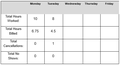Microsoft Word (Online) Format is Missing on Firefox
Hello,
Whenever I open a document on Microsoft Word online, the formatting of tables is incomplete or missing. However, this is not the case with original documents. I've attached a screenshot of an example of the issue (the gray area should also have the lines like the rest of the table). Is there anything I can do?
Thanks! Taylor
All Replies (4)
A full browser screenshot would be more helpful, also a screenshot from another browser clearly showing the correct view would also help. I assume you're in a personal doc that we cannot access to try an replicate the issue. What happens when you try a sample doc from Word online?
I've attached screenshots of a document on both Firefox and Edge; Edge shows the document formatted correctly. The document on Firefox is still functional, but I've noticed that this error in formatting is more of an issue on more important documents.
Hello,
Does anyone have any solutions for this issue?
Thanks!
It looks that Firefox takes the same height for the title header as for the other rows and not a smaller property value.
You can possibly check in the Inspector what height rules are applied.
You can right-click and select "Inspect" to open the built-in Inspector with this element selected.