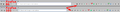Any way to adjust add-on icon spacing on the toolbar?
I searched extensively for this and could only find answers regarding bookmarks, not add-on icons. Of course I could still be missing it...
I am upgrading from Firefox Developer 86 to 101.
The spacing between add-on icons has been increased in Firefox 101, making the URL bar shorter:
https://user-media-prod-cdn.itsre-sumo.mozilla.net/uploads/images/2022-05-26-17-03-36-e06f37.png
Does anyone know of a userChrome.css script that I can use to decrease the add-on icon spacing in Firefox 101, to make it more like Firefox 86?