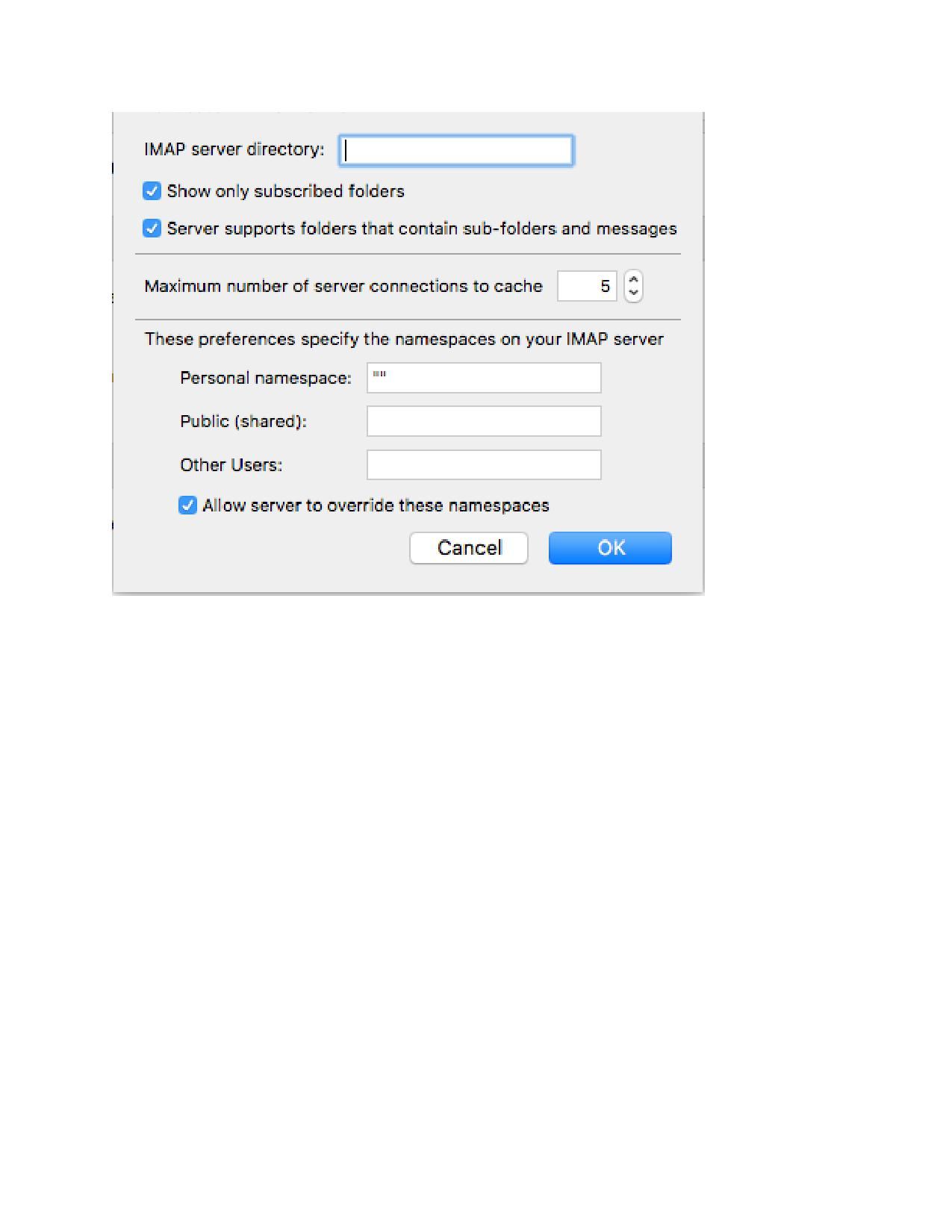Why am I getting 'Login to server imap.googlemail.com failed?
I am unable to connect to one of my gmail accounts with Thunderbird. This just started because it was working yesterday. I saw another answer that talked about changing the server authentication. I don't find 'Authentication method' on this Thunderbird menu. I am on an iMAC with macOS Sierra version 10.12.5. The Thunderbird version is 52.1.1. The following is from support forum with title Login to email fails.
The account type of your Gmail account(s) is IMAP. With IMAP it's recommended to set the 'Authentication type' to 'OAuth2' for both, the incoming and outgoing server.
At the top right of the Thunderbird window, click the menu button > Options > Account Settings > Server Settings Choose 'OAuth2' from the 'Authentication method' drop-down menu
Chosen solution
All your outgoing (SMTP) settings are gathered together at the bottom of the list of accounts in Account Settings.
Read this answer in context 👍 0All Replies (8)
Please post your Troubleshooting Information.
At the top right of the Thunderbird window, click the menu button  , then select Help > Troubleshooting Information.
Press the "Copy text to clipboard button" and paste the information into your reply.
, then select Help > Troubleshooting Information.
Press the "Copy text to clipboard button" and paste the information into your reply.
Please indicate which one is the troubled account.
Application Basics
Name: Thunderbird Version: 52.1.1 User Agent: Mozilla/5.0 (Macintosh; Intel Mac OS X 10.12; rv:52.0) Gecko/20100101 Thunderbird/52.1.1 Profile Folder: Show in Finder Application Build ID: 20170509142926 Enabled Plugins: about:plugins Build Configuration: about:buildconfig Memory Use: about:memory Profiles: about:profiles
Mail and News Accounts
account1:
INCOMING: account1, , (imap) imap.googlemail.com:993, SSL, passwordCleartext
OUTGOING: , smtp.googlemail.com:465, SSL, passwordCleartext, true
account2:
INCOMING: account2, , (none) Local Folders, plain, passwordCleartext
account3:
INCOMING: account3, , (pop3) inbound.att.net:995, SSL, passwordCleartext
OUTGOING: , outbound.att.net:465, SSL, passwordCleartext, true
account6:
INCOMING: account6, , (imap) imap.mail.me.com:993, SSL, passwordCleartext
OUTGOING: , smtp.mail.me.com:587, alwaysSTARTTLS, passwordCleartext, true
account7:
INCOMING: account7, , (imap) imap.mail.me.com:993, SSL, passwordCleartext
OUTGOING: , smtp.mail.me.com:587, alwaysSTARTTLS, passwordCleartext, true
account9:
INCOMING: account9, , (pop3) inbound.att.net:995, SSL, passwordCleartext
OUTGOING: , outbound.att.net:465, SSL, passwordCleartext, true
account10:
INCOMING: account10, , (pop3) inbound.att.net:995, SSL, passwordCleartext
OUTGOING: , outbound.att.net:465, SSL, passwordCleartext, true
account11:
INCOMING: account11, , (imap) imap-mail.outlook.com:993, SSL, passwordCleartext
OUTGOING: , smtp-mail.outlook.com:587, alwaysSTARTTLS, passwordCleartext, true
account12:
INCOMING: account12, , (imap) imap.gmail.com:993, SSL, OAuth2
OUTGOING: , smtp.gmail.com:465, SSL, OAuth2, true
account13:
INCOMING: account13, , (imap) imap.gmail.com:993, SSL, OAuth2
OUTGOING: , smtp.gmail.com:465, SSL, OAuth2, true
account14:
INCOMING: account14, , (imap) imap.gmail.com:993, SSL, OAuth2
OUTGOING: , smtp.gmail.com:465, SSL, OAuth2, true
Crash Reports
Extensions
ExQuilla for Microsoft Exchange, 52.2.1188, true, exquilla@mesquilla.com
Lightning, 5.4.1.1, true, {e2fda1a4-762b-4020-b5ad-a41df1933103}
Manually sort folders, 1.1.1, true, tbsortfolders@xulforum.org
Quick Folder Move, 1.2, true, quickmove@mozilla.kewis.ch
Important Modified Preferences
Name: Value
accessibility.typeaheadfind.flashBar: 0
browser.cache.disk.capacity: 358400
browser.cache.disk.filesystem_reported: 1
browser.cache.disk.smart_size_cached_value: 358400
browser.cache.disk.smart_size.first_run: false
browser.cache.disk.smart_size.use_old_max: false
extensions.lastAppVersion: 52.1.1
font.internaluseonly.changed: true
mail.openMessageBehavior.version: 1
mail.spotlight.firstRunDone: true
mailnews.database.global.datastore.id: 8d8c791a-b14b-2c45-989a-e7b3d12a059
mailnews.database.global.views.conversation.columns: {"threadCol":{"visible":true,"ordinal":"1"},"flaggedCol":{"visible":true,"ordinal":"3"},"attachmentCol":{"visible":false…
media.gmp.storage.version.observed: 1
network.cookie.prefsMigrated: true
network.predictor.cleaned-up: true
places.database.lastMaintenance: 1496511251
places.history.expiration.transient_current_max_pages: 122334
plugin.importedState: true
print.macosx.pagesetup-2: PD94bWwgdmVyc2lvbj0iMS4wIiBlbmNvZGluZz0iVVRGLTgiPz4KPCFET0NUWVBFIHBsaXN0IFBVQkxJQyAiLS8vQXBwbGUvL0RURCBQTElTVCAxLjAvL0VO…
security.sandbox.content.tempDirSuffix: {3b1550d5-8511-c144-82e9-d1c3a917f708}
Graphics
GPU #1
Vendor ID: 0x10de
Device ID: 0x119e
Features
WebGL Renderer: NVIDIA Corporation -- NVIDIA GeForce GTX 780M OpenGL Engine -- 2.1 NVIDIA-10.17.5 355.10.05.45f01
AzureCanvasBackend: skia
AzureCanvasAccelerated: 0
AzureFallbackCanvasBackend: none
AzureContentBackend: skia
TileHeight: 1024
TileWidth: 1024
JavaScript
Incremental GC: 1
Accessibility
Activated: 0 Prevent Accessibility: 0
Library Versions
Expected minimum version
Version in use
NSPR
4.13.1
4.13.1
NSS
3.28.4
3.28.4
NSS Util
3.28.4
3.28.4
NSS SSL
3.28.4
3.28.4
NSS S/MIME
3.28.4
3.28.4
use this link http://kb.mozillazine.org/Menu_differences_in_Windows,_Linux,_and_Mac
Now you understand the menu differences, use that to convert what you found for Windows to your mac.
Or right click the account in the folder pane n the left and select settings. Then select server settings in the account settings dialog
I went to that location and the setting to change to OAuth2. Which I don't need because if you would look at the Troubleshooting Information I posted, all of the gmail accounts have this already set. Two of the accounts work, the third one doesn't.
Gmail accounts 12, 13, and 14 are already set to OAuth2 authentication.
account1: INCOMING: account1, , (imap) imap.googlemail.com:993, SSL, passwordCleartext OUTGOING: , smtp.googlemail.com:465, SSL, passwordCleartext, true
There's one Gmail account which has not.
I don't need because if you would look at the Troubleshooting Information I posted, all of the gmail accounts have this already set.
Interesting statement. See above.
Two of the accounts work, the third one doesn't.
As per your Troubleshooting Information there are 4 Gmail accounts.
Modified
I am wrong. There are 4 gmail accounts. The attached is what I get in Advanced.. for Server Settings for the gmail account with the issue.
I found where to set OAuth2. It's on the main page of Server Settings for Thunderbird on Mac.
Modified
I thought this was fixed. I'm able to receive email on this account. I'm unable to send emails on this account.
What other setting is needed to fix this issue?
Chosen Solution
All your outgoing (SMTP) settings are gathered together at the bottom of the list of accounts in Account Settings.