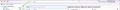Folder Statistics
Hello,
I am running Thunderbird 115.12.1 (64-bit). I somehow turned on the number of messages and folder size and can't seem to figure out of to remove them. A colleague suggested I click the 3 dots to the right of the "New Message" but I don't see them at all. Please advise. Thank you!
Hello,
I am running Thunderbird 115.12.1 (64-bit). I somehow turned on the number of messages and folder size and can't seem to figure out of to remove them. A colleague suggested I click the 3 dots to the right of the "New Message" but I don't see them at all. Please advise. Thank you!
Chosen solution
Enable the Folder Pane Header under View/Folders to see the 3 dot icon.
Skaityti atsakymą kartu su kontekstu 👍 1All Replies (2)
Chosen Solution
Enable the Folder Pane Header under View/Folders to see the 3 dot icon.
Thank you sfhowes!!!