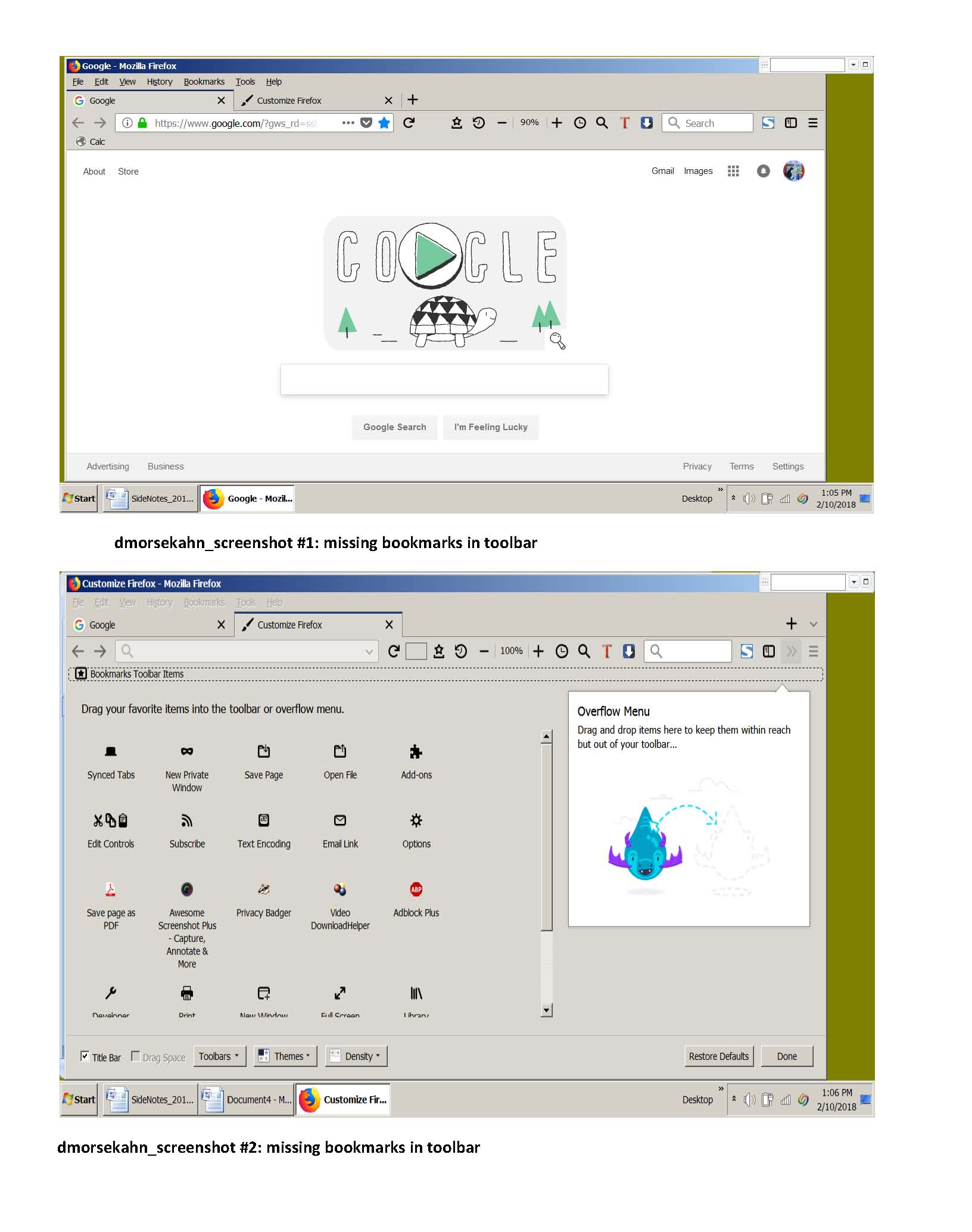Still cannot load bookmarks into Firefox bookmark toolbar (Windows 7, most recent Firefox upgrade)
This morning I opened Firefox and found that the entire bookmarks toolbar was gone, as well as most of my customized main toolbar. Returning the main toolbar to its customized appearance was easy, using the Customize tool.
I then researched pages - and pages - of Mozilla Firefox forum responses (and I mean ALL!!!) to the bookmark toolbar problem - many forum member postings being quite recent so I wonder if this is a software upgrade design issue? - but did not solve my problem: I was able to get the bookmarks toolbar to re-appear (yay!) to find one lonely icon still there in the place I had put it (see screenshot #1 of 2), and managed to insert the Bookmarks Toolbar Items icon to appear at the far left (see screenshot #2 of 2) but - aside from getting visibility to my bookmarks via a sidebar (and all bookmarks are there, intact, in order) - I cannot make further progress despite any posted recommended solutions found in this forum.
Using a sidebar drop menu certainly can be one approach but it’s not my favorite by a long shot. Any updates on getting my Firefox Bookmark Toolbar back to health?
Many thanks, folks, as always! - dmk/Minnesota
Modified
All Replies (1)
Do you see more bookmarks in the Bookmarks Toolbar folder in the Bookmarks Manager (Library)?
You can check for problems with the places.sqlite database (bookmarks and history) in the Firefox profile folder.
- use "Verify Integrity" on the "Help -> Troubleshooting Information" (about:support) page
See also:
- https://support.mozilla.org/en-US/kb/use-troubleshooting-information-page-fix-firefox
- https://support.mozilla.org/en-US/kb/Bookmarks+not+saved#w_fix-the-bookmarks-file
- http://kb.mozillazine.org/Locked_or_damaged_places.sqlite