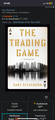Firefox Bookmarks Add goes where?
iOS 18.5 -> Firefox app Firefox 141.2 (59350) -> Menu (3 horizontal dots bottom near right) -> Bookmarks (top left) -> Add (top right) -> where does this added bookmarks go to? I cannot find it? I suspect Bookmarks are not being added from the phone. I sync between desktop and phone, currently having to add bookmarks via the desktop.
모든 댓글 (3)
Screenshot of Add Bookmark attempt
Hi
If you select "Bookmarks" from the Firefox for iOS menu, you should see your saved bookmarks.
Yes indeed. Bookmarks -> Desktop Bookmarks -> Unsorted Bookmarks -> This folder is empty Bookmarks Toolbar -> correct bookmarks synced between desktop and phone Bookmarks Menu -> Bookmarks -> This folder is empty
However, my question is not what happens when I select Bookmarks...rather, what happens when I select Add? As per screenshot in my previous post, when I have a new web page on the phone browser Firefox, that I would like to add to my bookmarks, where and how to do this? I indeed tap Add, however nothing happens.