
How to unBold an email listed
How to unBold an email listed - when I already read it? It stays bold. I want it not bold.
선택된 해결법
Keith said
Thanks Mapenzi. But I do not want to have them marked "Read" until after I read them (not "immediately when it arrives).
With default (standard) settings a message is not automatically marked "read" when it arrives but only when you open it to read it.
Keith said
So that's the problem: I guess this version of Thunderbird messed with that setting. Will hope the next update heals the issue :)
This is no problem and T-Bird doesn't mess with settings. The fact is that you misinterpret the settings I showed you in my screen shot. How would Thunderbird know that you read a message or not? Thunderbird cannot read in your eyes whether you have finished to read a message or not. So you have to choose between "Immediately on display" or "After displaying for xx seconds"........ ..... or mark a message as read manually each time you finish to read it !
문맥에 따라 이 답변을 읽어주세요 👍 0모든 댓글 (10)
Which are your settings in Settings > General > Reading & Display?
Select the message and hit R.
Selected "View attachments inline". Nowhere is a selection to automatically MARK AS READ.... (which it used to do and unbold it...automatically.
Clicking R does indeed unbold. But it should do it automatically. Can't find the selection to automatically MARK AS READ.... (which it used to do and unbold it...automatically.
Keith said
Selected "View attachments inline". Nowhere is a selection to automatically MARK AS READ.... (which it used to do and unbold it...automatically.
I showed you in the image in my first answer!
Keith said
Clicking R does indeed unbold. But it should do it automatically. Can't find the selection to automatically MARK AS READ.... (which it used to do and unbold it...automatically.
Please have a further look on my first screen shot and the second one I'll post in this reply! To open a new tab with "Settings" click on the ≡ "Hamburger" button in the upper right corner of the TB main window and select "Settings". In the Settings tab select "General" and scroll down to "Reading & Display" ....
Thanks Mapenzi. But I do not want to have them marked "Read" until after I read them (not "immediately when it arrives). So that's the problem: I guess this version of Thunderbird messed with that setting. Will hope the next update heals the issue :)
Keith said
Thanks Mapenzi. But I do not want to have them marked "Read" until after I read them (not "immediately when it arrives). So that's the problem: I guess this version of Thunderbird messed with that setting. Will hope the next update heals the issue :)
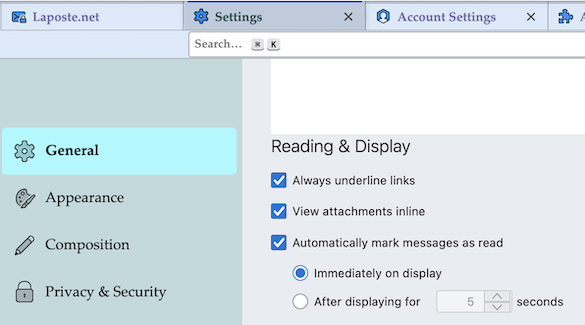 The problem here appears to be your interpretation of the settings. Messages are marked as read immediately on you displaying them to read that is how it has always been. It is not immediately on download. Immediately on display is the default and has been for a decade or more. Perhaps you did not see that occurring in the past as you were in another tab reading the email at the time. I really do not know.
The problem here appears to be your interpretation of the settings. Messages are marked as read immediately on you displaying them to read that is how it has always been. It is not immediately on download. Immediately on display is the default and has been for a decade or more. Perhaps you did not see that occurring in the past as you were in another tab reading the email at the time. I really do not know.
You can set a time delay of anything up to about 900 seconds in the settings under discussion, but it is not really all that helpful to delay the marking as read when you can mark a message as unread if you clicked it in error with a single click on the correct column.
Thanks Matt. I will try that.
You were correct, Matt. Problem solved: I was misinterpreting "upon display". That means "when you click on the message to read it". I selected the setting... and it works as before. Thanks.
선택된 해결법
Keith said
Thanks Mapenzi. But I do not want to have them marked "Read" until after I read them (not "immediately when it arrives).
With default (standard) settings a message is not automatically marked "read" when it arrives but only when you open it to read it.
Keith said
So that's the problem: I guess this version of Thunderbird messed with that setting. Will hope the next update heals the issue :)
This is no problem and T-Bird doesn't mess with settings. The fact is that you misinterpret the settings I showed you in my screen shot. How would Thunderbird know that you read a message or not? Thunderbird cannot read in your eyes whether you have finished to read a message or not. So you have to choose between "Immediately on display" or "After displaying for xx seconds"........ ..... or mark a message as read manually each time you finish to read it !
글쓴이 Mapenzi 수정일시


