
STARTLS Error Message When Attempting to Send Message from Gmail Account
Over a month ago I began experiencing an error message when attempting to send emails from my gmail account using Thunderbird (TB). Error msg reads: Sending of the message failed. An error occurred while sending mail. The mail server responded: Must issue a STARTLS command first. For more information go to: https://support.google.com/a/answer/3221692 and review RFC 3207 specifications. 00721157ae682-765bb916a90sm38332507b3.4-gsmtp. Please verify that your email address is correct in your account settings and try again.***While I have looked at all of this, I can't really find a solution I know how to implement.***
I can send emails using Google webmail and when I do, the emails show up in my TB Sent items folder. I'm totally stumped and considering moving to Outlook. But TB has been perfect for me for years and I want to stay with it. Any help will be much appreciated!
선택된 해결법
Do you have an antivirus product that may be assisting you by crashing the connection?
However this initial error message you posted was a request to use STARTTLS not SSL/TLS. They are not the same thing.
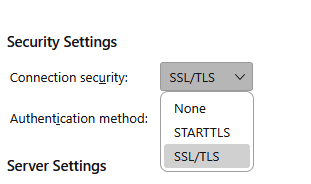
Those are my incoming settings on a Gmail account.
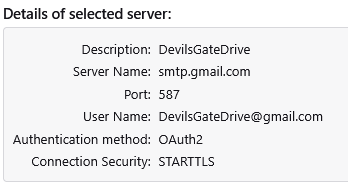
Those are my outgoing settings for the same account.
Google's documentation for that topic is a little confusing. https://developers.google.com/workspace/gmail/imap/imap-smtp indicating they support SSL. They don't. It has been obsolete for most of the last decade and not supported as an item in Thunderbird since Version 78 TLS version 1.2 or greater is all Google or Thunderbird support. Like many things, SSL may be gone but folk still refer to encrypted connections using the term so it appears in Thunderbird as SSL/TLS with TLS being the actual connection secuirty used.
TLS is similar to STARTTLS, but as I said they are not the same thing.
문맥에 따라 이 답변을 읽어주세요 👍 0모든 댓글 (6)
SSL/TLS, 465, Oauth2 works for me. Maybe if you post a screenshot of your SMTP server settings pane, more suggestions will come forth.
Thanks for your reply but changing from 993 to 465 still resulted in the error message. I was already set up for SSL/TLS and Oauth2.
993 is for input. you posted about not being able to send. my suggestion was for output
I changed the outbound server to 465 from 587. My test message send resulted in no error message. However, the message never was sent. I got a Sending Message box with a strobing progress bar that never completed the send and stayed like that until I cancelled it after 10-15 minutes.
선택된 해결법
Do you have an antivirus product that may be assisting you by crashing the connection?
However this initial error message you posted was a request to use STARTTLS not SSL/TLS. They are not the same thing.
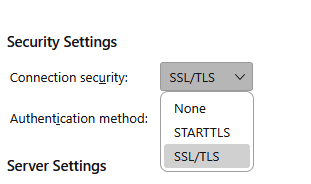
Those are my incoming settings on a Gmail account.
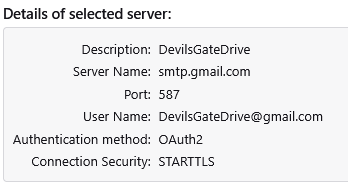
Those are my outgoing settings for the same account.
Google's documentation for that topic is a little confusing. https://developers.google.com/workspace/gmail/imap/imap-smtp indicating they support SSL. They don't. It has been obsolete for most of the last decade and not supported as an item in Thunderbird since Version 78 TLS version 1.2 or greater is all Google or Thunderbird support. Like many things, SSL may be gone but folk still refer to encrypted connections using the term so it appears in Thunderbird as SSL/TLS with TLS being the actual connection secuirty used.
TLS is similar to STARTTLS, but as I said they are not the same thing.
Ok, I'm a bit unsure all the different things I tried but bottom line...the suggestions above solved the issue. Security was set to STARTTLS and when I switched it to SSL/TLS, outbound emails stopped failing. It's possible that Malwarebytes somehow switched to STARTTLS and I didn't recognize it. Anyway, I'm good now and will know what to look for in the future if there is a problem. Thanks to both responders for their efforts!!

