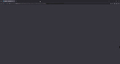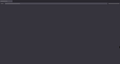Firefox get white screen
When I play any video on https://www.bilibili.com/ this chinese website After finish the video,The Firefox get white screen and crash And this happen every single time, There is nothing I can do The crash log is here: bp-c489f92a-e918-43ba-ab0b-589210240812
선택된 해결법
I turned off "Automatically enable hardware acceleration", and it worked. Something could be wrong with AMD Graphics Drivers.
문맥에 따라 이 답변을 읽어주세요 👍 2모든 댓글 (4)
1940630798 说
When I play any video on https://www.bilibili.com/ this chinese website After finish the video,The Firefox get white screen and crash And this happen every single time, There is nothing I can do The crash log is here: bp-c489f92a-e918-43ba-ab0b-589210240812
Same problem. The issue started from ver 129.0. When the video in Bilibili ended, the website froze. I manually turned off all extensions and themes, but it didn't work. However, I enabled troubleshooting mode and the website worked fine.
Hi
Thank you for that crash log. Looking at it, there appears to be a problem with a AMD driver installed on your computer. As a first step I recommend that you make sure that this is completely up to date.
선택된 해결법
I turned off "Automatically enable hardware acceleration", and it worked. Something could be wrong with AMD Graphics Drivers.
sider said
I turned off "Automatically enable hardware acceleration", and it worked. Something could be wrong with AMD Graphics Drivers.
It sounds like turning off "Automatically enable hardware acceleration" worked for someone else, likely due to an issue with AMD graphics drivers. You might want to give this a try and see if it resolves your white screen problem too. If it helps, it could be a graphics driver compatibility issue.