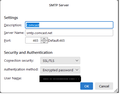Emails stopped sending suddenly
My emails stopped sending suddenly this morning after restarting Thunderbird. (Receive OK) Attached is screenshot of my SMPT settings. Also attached are the error messages I receive. The first message (received after trying to send with the settings in the screenshot) indicates that I should change Authentication Method to Normal Password. When I change the Authentication Method to Normal Password, I receive the second error message when trying to send. I'm at a loss as to what the problem could be. (I have tried turning off my antivirus/firewall.)
모든 댓글 (1)
Try with port 587, STARTTLS security, normal password authentication. If you have the latest 115 release or 128, it should also work with OAuth2 authentication, as should the incoming server.