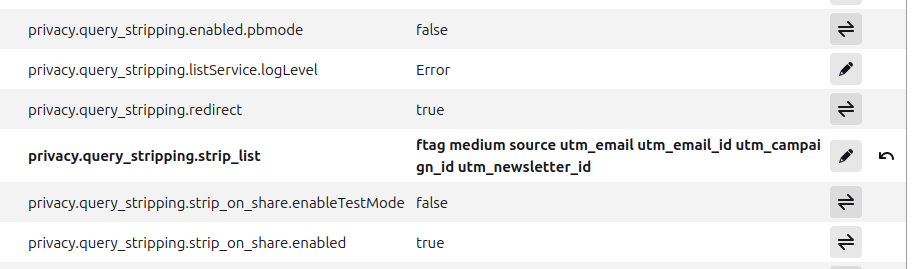How to automatically remove all tracking codes and tags in URL's?
The new selection "Copy without site tracking" may eliminate certain codes, but does not remove all invasive data (my term). Consider this common URL occurrence:
The new filter does absolutely nothing to this and when I pass this kind of URL on to others, I do not want to include all that crapola. Currently I have to manually edit the link, which can really get tiresome when passing on a lot of links.
Is there a way to modify anything in Firefox to accommodate this?
모든 댓글 (8)
I haven't tried this yet, but your example is puzzling because anything starting with "utm" reeks of tracking.
When I check the source code for Firefox 120, there is a predefined list of parameters to strip. See: https://searchfox.org/mozilla-release/source/toolkit/components/antitracking/data/StripOnShare.json
| ftag | Nothing similar |
|---|---|
| utm_email, utm_email_id | Looks like variations on utm_emcid and utm_emmid |
| utm_campaign_id | Looks like a variation on utm_campaign and utm_campaignid |
| utm_newsletter_id | Nothing similar |
I added these to bug #1859353, although I'm not sure whether that is what this bug was meant for...
(Please use caution when commenting on bugs, since they can be locked if there are too many advocacy comments. https://bugzilla.mozilla.org/show_bug.cgi?id=1859353)
글쓴이 jscher2000 - Support Volunteer 수정일시
You can add more parameters to privacy.query_stripping.strip_list in about:config (space separated).
ftag utm_email utm_email_id utm_campaign_id utm_newsletter_id
zeroknight said
You can add more parameters to privacy.query_stripping.strip_list in about:config (space separated). ftag utm_email utm_email_id utm_campaign_id utm_newsletter_id
Well, that looks like it would work (haven't tried it yet), but I take it that each entry would only remove that entry, but none before or after it. Eventually I guess I would cover most of those common ones but I will still have to clean up the question mark and any that may be new, but it would really be simpler to just detect a question mark (?) and in my case delete it and everything after it. In other words "allow no queries". :)
Thanks! That gives me a good starting point!
I guess the pref won't work. For now there's only predefined list of tracking parameters, as jscher said.
For you it's better to use the ClearURLs addon => https://addons.mozilla.org/firefox/addon/clearurls/
The problem is that query parameters often are useful, like when you run a web search. I think Firefox is taking a conservative approach to identifying known tracking tags and removing only those so as to avoid breaking the link's functionality. I doubt they will add "remove everything after the ?" as a built-in feature.
Probably an add-on or userscript will be needed for now.
I understand there may be 'helpful' stuff in there somewhere, but not for me. When I click on the link, for example, in my Email client Thunderbird, it goes to Google, they redirect it to the final website with all that stuff. As I understand it, that 'stuff' has then been collected, stored and analyzed for useful tidbits by the website.
That's fine. I just want to pass along the link to others in printed form without all that stuff. The link will still go to the same page, they will see the same content I saw. But that extra stuff after the question mark is not necessary and simply clutters up the written page and uses unnecessary bandwidth when my 10,000 subscribers (j/k) click on the link.
I have tried ClearURLs, LinkCleaner+, and Remove Query Params addons and, unless I am simply not finding the right settings, clear only part of the link.
In the example I gave originally, they cleaned everything but "?ftag=TRE-03-10aaa6b&medium=email&source=iterable" after the normal link contents.
I have put "ftag medium source" in the privacy.query_stripping.strip_list as well as the other params but it seems nothing will get rid of ftag, medium, and source.
If someone can point me to some examples/how-to's for userscripts, I would appreciate it. Again, I simply would like to copy everything in a given link I wind up at except the question mark and everything after it.
The contents of privacy.query_stripping.strip_list do not show up after testing the results of an entry and then going back in. Can the contents be deleted/reset for just that setting?
글쓴이 Slick 수정일시
Hmm, sorry, I just saw that Firefox 85 and later do not allow user scripts to add items to the context menu, at least the way I used to do it. So I think it would need to be an extension.
Query parameters are essential for many links, for example youtube uses the v parameter to specify the video ID. You would not be able to share a link to a specific video if you removed all parameters.
privacy.query_stripping.strip_list is able to remove ftag, medium and source parameters for me, remember to only use spaces to separate each parameter. The edit box has a limited width and will only show partial content, you can use the arrow keys to move to the beginning or end.