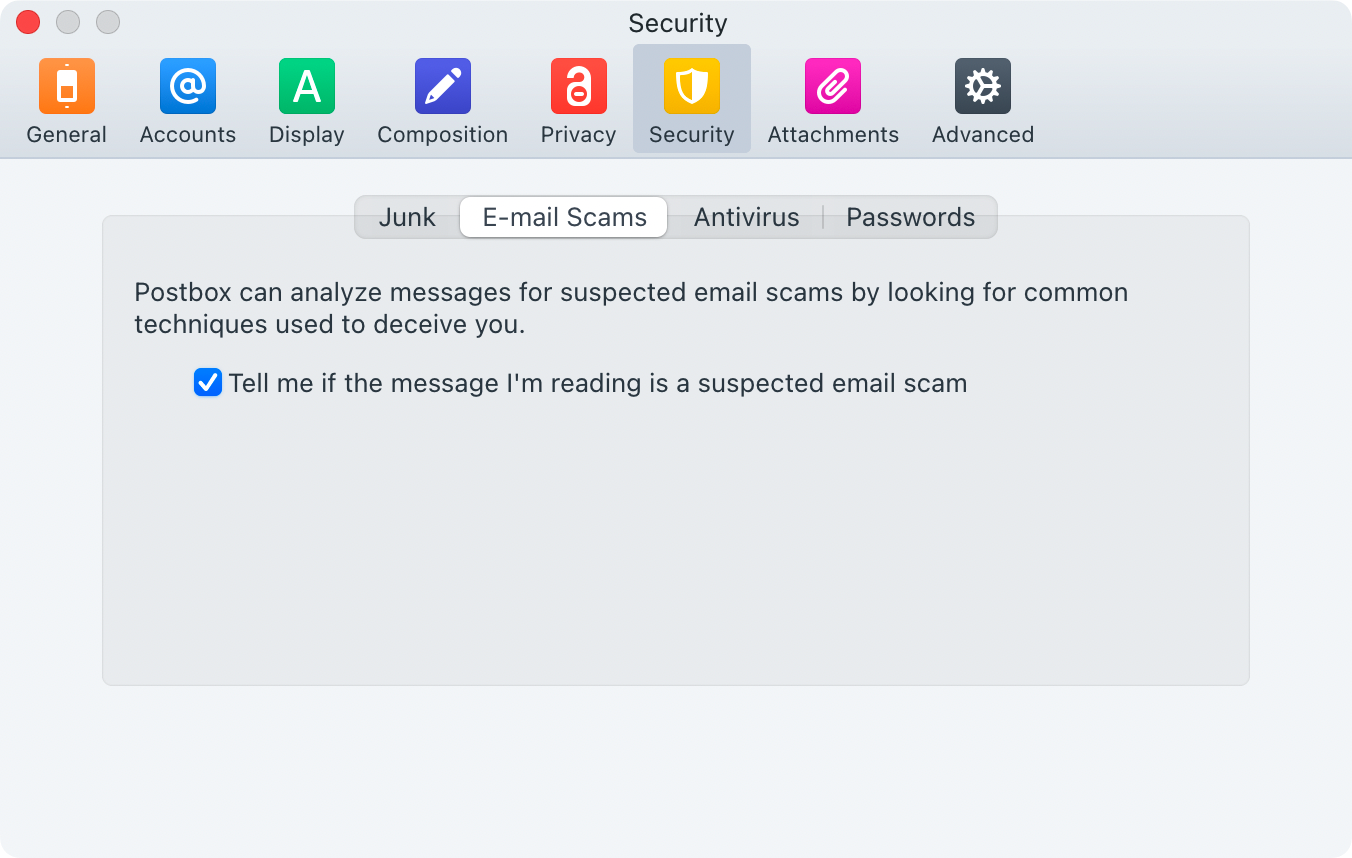Scam Email Warning
I have two Mac systems. An M1 2020 MacBook Pro and a 2014 Intel Mac mini, macOS Monterey on both systems. I use the email client "Postbox" which is based on Thunderbird. When I saw the announcement for Thunderbird 115 Supernova I thought I'd give it a try. Installed on the MacBook Pro, played around a bit but ended up uninstalling it. Now on the MacBook Pro, I keep getting the attached image where the email body should be. It only happens on the MacBook Pro, so I'm thinking it must have something to do with the Thunderbird installation/removal. What do I have to do/delete/change to have this go away? Thanks.
선택된 해결법
Not a Thunderbird issue. Went through the Postbox settings and this (see image) was turned on. Sorry!
문맥에 따라 이 답변을 읽어주세요 👍 0모든 댓글 (1)
선택된 해결법
Not a Thunderbird issue. Went through the Postbox settings and this (see image) was turned on. Sorry!