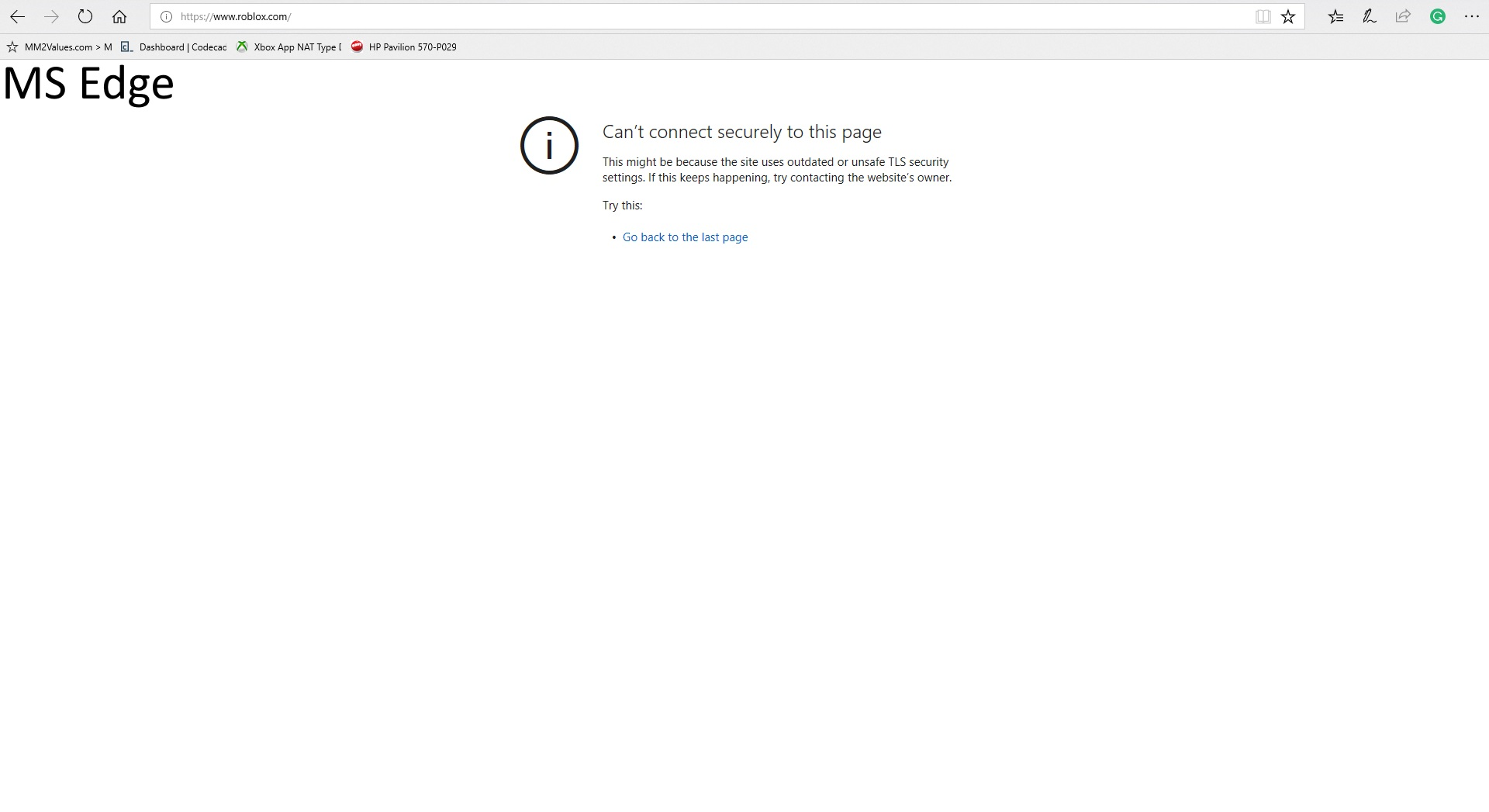Can't load a specific website on any browsers
Hello,
I'm having a problem loading a specific website on any browsers. Each time I try to load "https://www.roblox.com/" on Firefox, the error code SSL_ERROR_RX_UNKNOWN_ALERT shows up. I have tried many things, like restarting the computer or flushing the DNS cache, but no success. I also tried scanning my computer with AdwCleaner, but the problem was still the same.
If someone knows how to fix this, help would be appreciated.
Thanks, Xavier B.
글쓴이 Xavier 수정일시
모든 댓글 (2)
I clicked on the link and the site doesn't load. Sounds more like a site problem. Also Chrome doesn't load it.
Works for me on Linux, but there are issues reported (Unexpected failure).
The roblox.com domain reports better:
Does this work for you?
You can check the SiteSecurityServiceState.txt file for references for this domain.
You can use the button on the "Help -> Troubleshooting Information" (about:support) page to go to the current Firefox profile folder or use the about:profiles page.
- Help -> Troubleshooting Information -> Profile Directory:
Windows: Show Folder; Linux: Open Directory; Mac: Show in Finder - http://kb.mozillazine.org/Profile_folder_-_Firefox