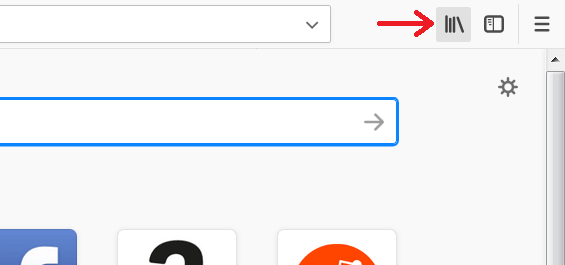Help my find my bookmarks
I am floored. Your new update created havoc in my life. i cannot find any of my bookmarks in any reasonable format. PLEASE HELP
I am floored. Your new update created havoc in my life. i cannot find any of my bookmarks in any reasonable format.
PLEASE HELP
모든 댓글 (1)
You can add the "Bookmarks Menu" button that shows the bookmarks in a drop-down list to the Navigation Toolbar via these steps:
- click the bookshelf
 icon on the Navigation Toolbar or alternatively use the Library menu in the "3-bar" Firefox menu button
icon on the Navigation Toolbar or alternatively use the Library menu in the "3-bar" Firefox menu button  drop-down list
drop-down list
- click Bookmarks
- click "Bookmarking Tools", then click "Add Bookmarks Menu to Toolbar"
The Bookmark Menu button  should appear on the Navigation Toolbar.
should appear on the Navigation Toolbar.
 should appear on the Navigation Toolbar.
should appear on the Navigation Toolbar.
You can also drag the Bookmarks Menu button from the Customize palette to the Navigation Toolbar
See also "How do I add the Bookmarks Menu button to the toolbar?":