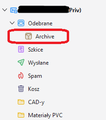Deleting folder "Archive"
Why can't I delete "Archive" folder in my Thunderbird? (see attachment "Thunderbird - folders"). I even managed to remove it, but after a while a message appears (see attachment "Attention"). My settings are as follows in the attachment "Thunderbird - settings". When I close and reopen Thunderbird the "Archive" folder reappears. When I access my email through a browser, there is no "Archive" folder (see attachment "Webmail - folders"). Also a screenshot of the folders in webmail (attachment "Webmail").
How should I proceed to finally get rid of the old "Archive" folder?
Regards
Dariusz Nawrocki
PS. I found a similar problem but not the solution: https://bugzilla.mozilla.org/show_bug.cgi?id=544883
Edit 2024-12-22: I solved this problem with these settings:
Modified