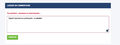Firefox translator distorting text input
Hi there, Ever since I have installed the new translator function it has been really messing up several different pages. Specifically when begin typing, the translate logo appears. It's impossible to delete characters without writing over existing text. The characters don't get erased. I cannot find the translation add-on in add-ons so I can't get rid of it. It is super annoying. Any help would be very much appreciated. Thanks!
All Replies (3)
I can't recognize this icon. I don't think it's due to our translator.
It is. When you click on it it specifically says "turn off translation"
Actually it is Deepl... apologize. I'm going to try again and see if the problem persists.
Modified