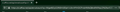Secure Connection Not Available,but not true
"Secure Connection Not Available,but not true" I have seen this question asked already, but NO reply. Does anyone ever reply to questions.? I have submitted numerous questions in the past without any reply.
Can you tell me what the above statement means?
Thank you for any help you are able to provide
All Replies (6)
Rhonda said
"Secure Connection Not Available,but not true" I have seen this question asked already, but NO reply. Can you tell me what the above statement means?
It doesn't look like our statement. The first part is capitalized, 2nd is not; there's no space after a comma. It's not our statement.
Hi Rhonda, in your other thread from this morning you wrote:
I just sent in an email regarding the above information in the SUBJECT LINE [Not Secure Website, NOT TRUE]. This is the address I was attempting to reach, it is a Microsoft address: No HTTP resource was found that matches the request URI 'https://ci.office.net It was a response to one of their questions
Can you please explain in more detail where you got this message and what you were trying to do when you got it?
Note: there is a link spam filter, so replies containing non-Mozilla links may be delayed in appearing while they are in the moderation queue.
This will be the third time I have started this email, I have a cat who insists on jumping on my lap while I'm at the computer, sometimes she likes to type or delete my page.
2nd attachment I sent is the original email from Microsoft. it has https. Toward the bottom of that page I clicked "NO" that took me to the second page, which is the first attachment. The address in the URL does have https in the URL but the error which is right above the URL does not have the https.
What I discovered and cannot take a screenshot or snip because the messsage won't stay if I move my hand away from it. Whenever the Error shows up it produces a Firefox icon when clicking the Firefox icon that is when I see the "Secure Connection Not Available, but not true". I clicked on the padlock and also see the message was."Secure Connection Not Available, but not true.
The following information is in the body of the second page of the email.
.That is what happened when the email from Microsoft went to the second page and showed up as this error: "Secure Connection Not Available,but not true". ERROR MESSAGE No HTTP resource was found that matches the request URI 'https://ci.office.net/api/emailcount?qs=Mge4B2yGi3N5Ht3Dph1v3mVfYHOCPntzVMlbQ8v6f5fSNyLD%2fonF2DRA8S6ESeOO9VwmzxPTsqFj7JXTfFmw2c7Q%2f8PjsNOqymDPAsQcvQXoM3fkSOtfHM72MyJcDmERCLON%2bBNUsS54Ru5FQg0DB2Qp8EDtqa1WgdfTG%2fB%2bZ7AkGre3UQab5CQGkdvY4mjcGCBNaKFOjJb6TPSWX8Z8lA%3d%3d'.
In the midst of all of this, a pop-up window appeared to inform me that Firefox is not my default browser gave me instructions on how to do that. When I got to the page, my default browser was Firefox.
Currently the address in my URL is: https://support.mozilla.org/en-US/questions/1329964 I hovered over the locked padlock and it said Verified by Amazon WHY IS AMAZON verifying your links?
I hope this makes some sense.
There are so many things I DO NOT understand with Firefox. After reading the instructions several times about HOW to create my first tab as the connection to my email, it NEVERS stays. If I go to the support page it asks me to login, so I go to that page and I'm ALREADY LOGGED in.
I want to use Firefox as my browser, but find myself using Google sometimes because of the frustrations of Firefox.
Thank you, Rhonda
Rhonda said
2nd attachment I sent is the original email from Microsoft. it has https. Toward the bottom of that page I clicked "NO" that took me to the second page, which is the first attachment. The address in the URL does have https in the URL but the error which is right above the URL does not have the https. ... That is what happened when the email from Microsoft went to the second page and showed up as this error: "Secure Connection Not Available,but not true". ERROR MESSAGE No HTTP resource was found that matches the request URI 'https://ci.office....
That URL is giving me the same message, which essentially means "Page not found." But it is a secure connection according to the info in the address bar (screenshot attached).
Currently the address in my URL is: https://support.mozilla.org/en-US/questions/1329964 I hovered over the locked padlock and it said Verified by Amazon WHY IS AMAZON verifying your links?
Like many other companies, Mozilla uses Amazon Web Services for hosting.
I am concerned about the fact that Firefox uses google as its search engine and as you stated "Like many other companies, Mozilla uses Amazon Web Services for hosting." Are there other outside resources you are using? How can Firefox as secure as is stated everywhere?
Also, I have set Outlook.live.com as my opening page but it gets changed to: https://outlook.live.com/mail/0/inbox that isn't okay because without signing in I am not connected to Microsoft, I don't know how important that is but I feel as though I need to sign in.
Also, under Default Search Enginee there are about 6 sites that I DID NOT ENTER. Google, Amazon, Bing, DuckDuckGo, eBay, and Wikipedia. Why would anyone use eBay or Bing as a search engine? How does this information get into my options??? I cannot seem to get rid of them to enter anything that I might want.
Also, I sent an email reply to Firefox Reminder "Sync Devices" and I included a note to make sure you received a copy in case it doesn't reach you at support.mozilla.org
Thank you, Rhonda
Rhonda said
I am concerned about the fact that Firefox uses google as its search engine and as you stated "Like many other companies, Mozilla uses Amazon Web Services for hosting." Are there other outside resources you are using? How can Firefox as secure as is stated everywhere?
"Secure" means different things in different contexts. Are you concerned that Amazon and Google might learn too much about you and your browsing? In that case:
- You can use a different search site. See: Change your default search settings in Firefox
- You can turn off phishing and malware protection that use data from Google's Safe Browsing program, although this could make your browsing more dangerous, so you have to think about this choice: How does built-in Phishing and Malware Protection work?
- You can avoid using Mozilla websites
Also, I have set Outlook.live.com as my opening page but it gets changed to: https://outlook.live.com/mail/0/inbox that isn't okay because without signing in I am not connected to Microsoft, I don't know how important that is but I feel as though I need to sign in.
if you type outlook.live.com in the address bar, or set that as your host page, then a sequence of things happens. First, Firefox adds a protocol, which usually is http and not https. To bypass this, change your home page address or your starting point in the address bar to https://outlook.live.com/
Either way, Microsoft sends Firefox a redirect.
- Request: https://outlook.live.com/
- Response: site moved to: https://outlook.live.com/owa/
So that gives me a generic informational page with a Sign In button. But since you are already signed in, you get a different path:
- Request: https://outlook.live.com/
- Response: site moved to: https://outlook.live.com/owa/
- Response: site moved to: https://outlook.live.com/owa/0/
- Response: site moved to: https://outlook.live.com/mail/0/
Then later the server redirects Firefox to the Inbox folder: https://outlook.live.com/mail/0/inbox
So that is how Microsoft designed it.
Also, under Default Search Enginee there are about 6 sites that I DID NOT ENTER. Google, Amazon, Bing, DuckDuckGo, eBay, and Wikipedia. Why would anyone use eBay or Bing as a search engine? How does this information get into my options??? I cannot seem to get rid of them to enter anything that I might want.
Many of these built-in choices go way back. Don't like them? Don't use them. Please see the earlier link for how to manage search engine options.
Here are two ways to add new search engines:
(1) While you are on your preferred search site, click the Page Action menu button in the address bar (•••) and check whether there is an item at the bottom of the menu to add that site's search engine to firefox.
(2) Find a search engine on the Add-ons site.