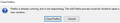After Outlook (O365) update when clicking link in email, get Firefox is already running but is not responding
O365 updated yesterday and since then if I click a link in an email I get this error. If I change my browser default to IE or Chrome links work without issue. The error happens whether FF is open of closed. I haven't noticed any other issues with FF.
FF - 67.0 (64-bit) Windows 10 Pro Office 365, 1904 build 11601.20230
Modified
Chosen solution
Have you tried uninstalled FireFox completely and then trying?
Read this answer in context 👍 1All Replies (6)
I would go to your control panel -> right click O365 -> Select repair -> quick repair.
Let me know if that works for you.
I did a full uninstall of O365, rebooted, then installed again. No change.
Chosen Solution
Have you tried uninstalled FireFox completely and then trying?
With everything else in FF working I didn't think that would be needed, but it did the trick. Thanks.
Does it make a difference if you modify this pref on the about:config page>
- browser.link.open_newwindow.override.external = 3
- 1: current tab; 2:new window; 3:new tab;
You can open the about:config page via the location/address bar. You can accept the warning and click "I accept the risk!" to continue.
cor-el said
Does it make a difference if you modify this pref on the about:config page>You can open the about:config page via the location/address bar. You can accept the warning and click "I accept the risk!" to continue.
- browser.link.open_newwindow.override.external = 3
- 1: current tab; 2:new window; 3:new tab;
Already did a reinstall of FF which solved it.