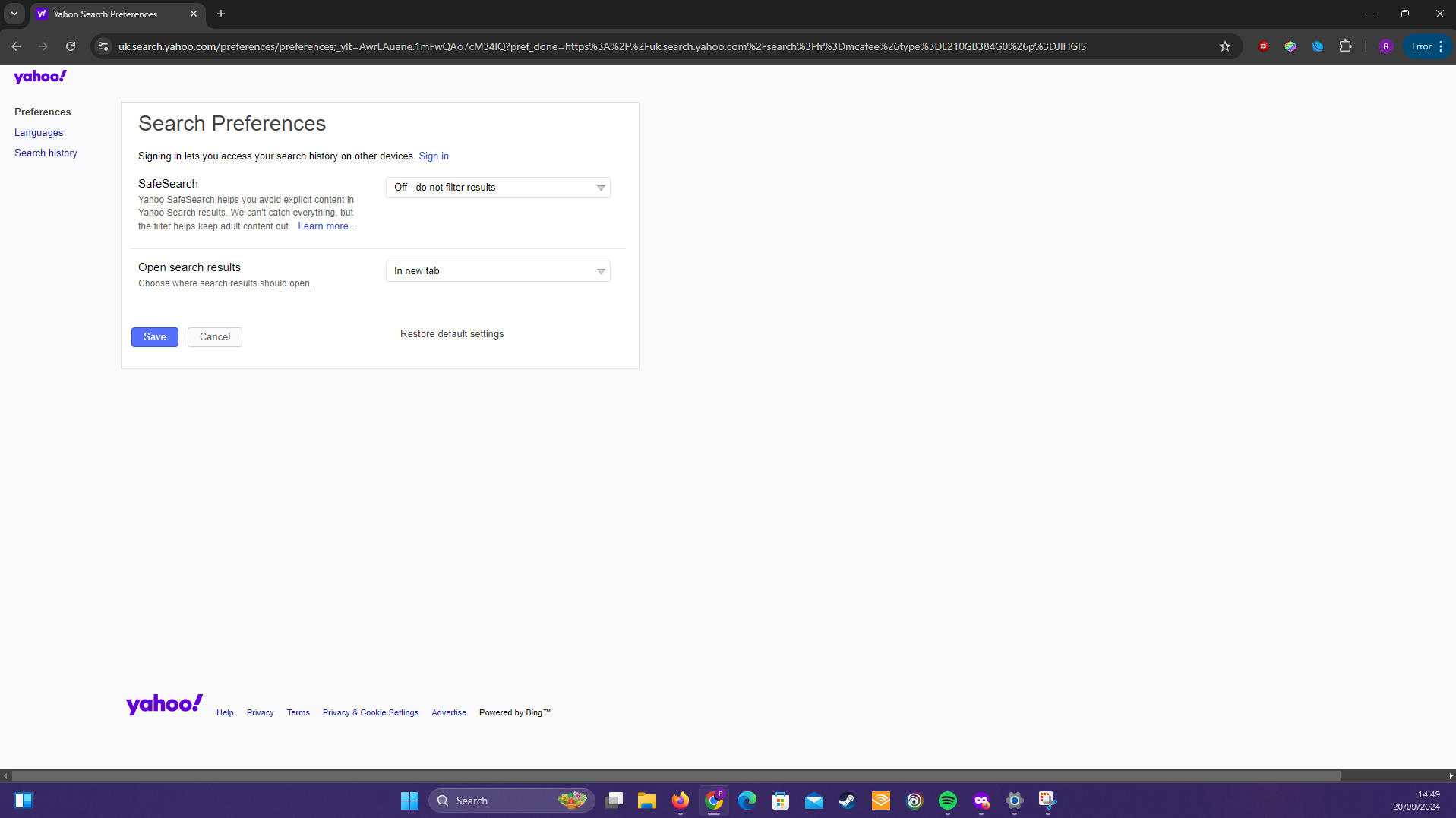Firefox is forcing strict safesearch on the search engines.
Hello, Firefox is forcing the search engines into their strict safe search, which is hiding the results I am looking for. If I use the browser, for example Chrome this is not a problem and it lets me change it so I do not think it is a network problem, is there anything I can do, or you can do? I have included pictures of the Firefox and Chrome SafeSearch windows for reference. I'm afraid I can't really give you any data or anything, I'm not the best with computers so I will need help to find anything, sorry.
ყველა პასუხი (4)
It is possible that you are in a Windows account with parental controls enabled.
I don't believe so, as this hasn't been a problem before. I've had the computer for around 5 years and the microsoft account existed before that, and I've been using firefox for around 2 years, I think, with no issue. And as far as I know I havn't changed the settings, I basically leave them alone, but I could check how would I do that?
Same for me on Linux so it's not a Windows setting.
No problems here on Linux.