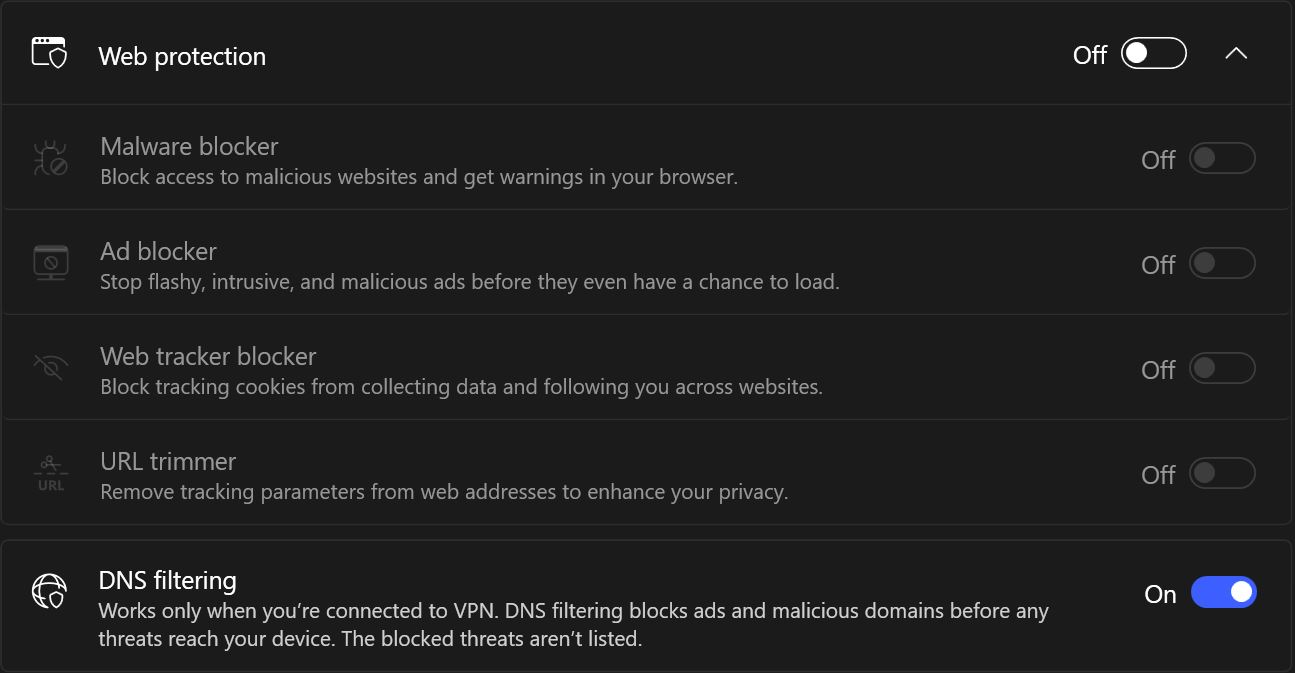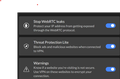Install Offline Language File
After installing Thunderbird i had first download problems for new Firefox Versions. I tested around, installed everything new and found the solution. Somehow the Maintenance Service didn`t work properly on my machine and after deinstalling and restarting i can update firefox again. Problem remains: When trying to install Offline Languages , see picture, i get the message that it does not work. I tried everything possible, including reinstalling and deleting all old profiles (was a lot of work). Any ideas?
ყველა პასუხი (10)
Those web translation language files are downloaded from firefox-settings-attachments.cdn.mozilla.net, so make sure that you not not block this since you already otherwise had problems with downloading files. Some info here:
- /questions/1443764 Downloading language data for offline translation
Ok, got the problem. NordVPN and their addblocker, scriptblocker. It runs even when your VPN is off. Disable it, or make exclusions for it. But this shouldn`t be a problem at all.
Thanks, after you said blocking i checked everything again!
The Web Content Filter, i don`t know how to translate it exactly blocks installing updates and Offline Language Packs. I worked before, so they changed something in the last few weeks. Confirmed it on another PC. If you want to test, it takes around a minute it seems until it blocks the updates, so be patient when you turn it on.
You have to turn it completely off, i tried all the configurations, and nothing else works. DNS Filter can stay on, as shown in the picture below.
I made a ticket with NordVPN about the problem, but i haven`t heard yet. Until yesterday (10.04), it still didn't work
I changed the language for another picture. Web Protection. If you have turned it on, you can see blocked scripts, but there was nothing mozilla related i could see. So there was nothing to unblock.
The browser Plugin works absolutely fine, with all script and web security plugins turned on. Picture included. Thing is: Web Protection works outside of the VPN connection. Even if VPN is not turned on, it blocks scripts and some adds on all browsers.
ჩასწორების თარიღი:
So i would say the problem is solved, but only because it does not seem mozilla related, until mozilla changed something. Maybe the companies can get in touch, because millions use NordVPN. So it is a big problem, and idk if many people actually notice or look if their browser gets updates. The problem is definitively not on my side, because i tested several pcs now, even in different networks. Maybe its a Windows 10 problem, i didn`t test on Windows 11 (i hate that and will rather change to Linux)
ჩასწორების თარიღი:
Is nobody using NordVPN with Mozilla?I can`t be the only one?
Oh Mozilla knows about the NordVPN having added *.mozilla.org urls to their blocklist with web protection feature. This block is causing issues with Firefox and Extension updates and such, NordVPN has yet to fix it.
There is even a KB article on NordVPN now. https://support.mozilla.org/en-US/kb/troubleshoot-firefox-auto-update-issues
I mentioned the Firefox updates issue back on April 17 /forums/contributors/716920?last=87463&page=1#post-87390
ჩასწორების თარიღი:
Hi
We believe that NordVPN have fixed their Web Protection feature and you should find that if you turn this back on, the issue is now resolved.
If you find that it is still not working correctly, please let us know and we can try to follow up with NordVPN.
Thank you.