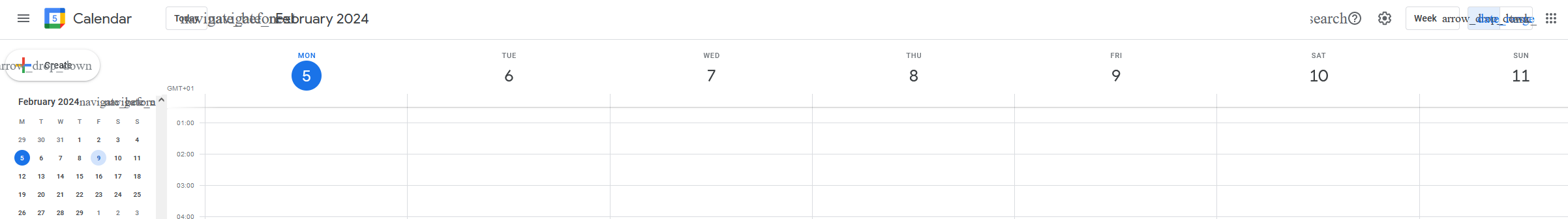Google services pages randomly not loading
Hello all,
I've had some recent issues with my Firefox browser. All the Google services (Youtube, search, Gmail, Drive, GMeet) sometimes randomly do not load. The GET request is sent, but there is no answer. All the other websites work perfectly, and when I make the same Google related request via a private window, it (usually) works. So it does not seem to be a connection issue.
This was due to an update to Firefox I did recently. I already encountered that problem after an update end of 2022, and I reverted to an older version to remove the issue (106.0.3). Unfortunately some services don't work with it anymore, so I updated to the most current version (122.0.1 64 bits) thinking that the issue would be fixed. Unlucky for me, the problem came back.
I tried quite a lot of the basic things:
- Remove all the plugins
- Remove cache and cookies
- Uninstall Firefox
- Restart the computer (Windows 10 by the way)
I saw on a lot of forums pages that what worked for most people was to to set security.tls.enable_0rtt_data = false on the about:config, which I did, but the problem persists. I also noticed that when I reset Firefox, some visuals from Google services will have trouble to load the first few times I go on the page (as shown on the image attached). Not sure if it is relevant though.
Would you have any idea what I could try? My job is primarely focused around the Google Suite, so that is becoming a significantly painful problem to deal with...
Thanks in advance for any help!
ყველა პასუხი (5)
Hello
network.http.http3.enable try false ? take a look https://forums.mozfr.org/viewtopic.php?t=150063
You may see text labels or little boxes with the hex code if you block remote fonts that are downloaded from internet or otherwise block website fonts.
If you use uBlock Origin make sure not to "block remote fonts".
You can check the Web Console for font related messages.
Does it still happen in a new profile? An easy way to test a new profile is to install Developer Edition and see if it happens there or refresh your existing profile. Make sure you stay signed out of your sync account when testing.
cor-el said
You may see text labels or little boxes with the hex code if you block remote fonts that are downloaded from internet or otherwise block website fonts. If you use uBlock Origin make sure not to "block remote fonts". You can check the Web Console for font related messages.
Thanks for the answer. This doesn't happen often, just when I reset the cache or reinstall Firefox, and it happens for the first connexion. It is not the issue that I'm bothered with, it's more of a side-effect (and Ublock origin is not blocking the fonts at the moment
zeroknight said
Does it still happen in a new profile? An easy way to test a new profile is to install Developer Edition and see if it happens there or refresh your existing profile. Make sure you stay signed out of your sync account when testing.
Thanks for the response! I'll give it a go, and see how it performs. I'll keep you informed
Hello,
It seems that the problem disappeared after 48 hours. I tried so many different things that I'm not sure what did it, but the last thing I did was the response I selected as the solution. I also did download the Developer Edition, but did not had time to use it. Thanks for your help!