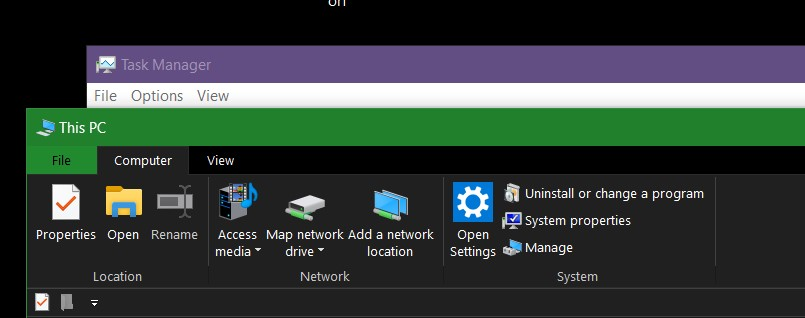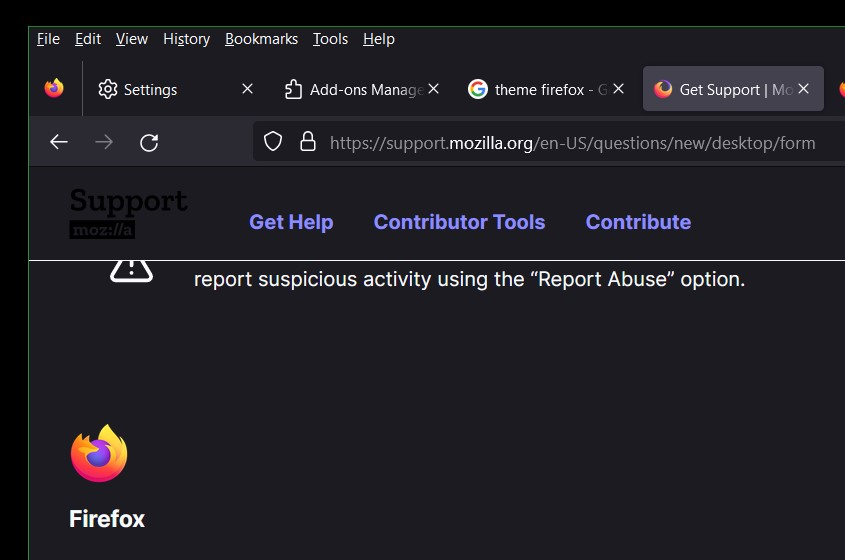'System theme — auto' does not work and causes CPU usage 100%
'System theme — auto' does not work and causes CPU usage 100% I noticed this July 1 an increase in CPU usage of up to 100% when viewing videos on YouTube from Mozilla. I removed all my add-ons without improvement. I noticed that this phenomenon did not occur when viewing in 'full screen' but only in a window. By disabling the 'System theme — auto' theme, the problem disappeared. I noticed that this theme was updated to version 1.3 today July 1st. I add that this theme, which is supposed to follow the system theme, does not work correctly under Windows 10 when, as for my system personalized theme have been set. I have ‘title bar and windows borders’ in green option for active windows and in purple for inactive windows. Mozilla displays the 'title bar' in black.
გადაწყვეტა შერჩეულია
Thank you for your suggestions. 1. Desactived extensions I had already done this previously without any improvement. I tried again today, with no more results. In windowed mode, viewing Youtube increases CPU usage to the maximum (70% for firefox). and much more than viewing Youtube in full screen because then the CPU is used at 61% (51% for firefox) 2. Disabled hardware acceleration By removing the hardware acceleration, the CPU is no longer used at 100% . Playing a video on Youtube in a window, I notice 77% CPU use (61% by Firefox) . In full screen, the CPU usage in comparison drops to 52% (40% for Firefox). 3. userChrome.css/userContent.cs I don't use a custom user interface at all - no modification or use of userChrome.css Removing hardware acceleration solves part of the problem. But conceptually, I had a hard time understanding why - in short - a fullscreen video consumes less CPU than a windowed video. As a result, I investigated further by reviewing Youtube's settings. In the Playback and Performance/Browsing options, I disabled 'Play videos by hovering over them on the home and search pages' and I notice that the CPU usage for windowed videos became equivalent to the usage needed to play fullscreen videos. I add a spicy observation. This deactivation does not do what it is supposed to do! Thumbnails always animate when the mouse pointer passes over them. In conclusion, here is a problem solved by accident and a mystery that remains. One thing seems certain; the problem does not come from Firefox but from Youtube itself.
პასუხის ნახვა სრულად 👍 0ყველა პასუხი (2)
Start Firefox in Troubleshoot Mode to check if one of the extensions ("3-bar" menu button or Tools -> Add-ons -> Extensions) or if hardware acceleration or if userChrome.css/userContent.css is causing the problem.
- switch to the Default System theme: "3-bar" menu button or Tools -> Add-ons -> Themes
- do NOT click the "Refresh Firefox" button on the Troubleshoot Mode start window
შერჩეული გადაწყვეტა
Thank you for your suggestions. 1. Desactived extensions I had already done this previously without any improvement. I tried again today, with no more results. In windowed mode, viewing Youtube increases CPU usage to the maximum (70% for firefox). and much more than viewing Youtube in full screen because then the CPU is used at 61% (51% for firefox) 2. Disabled hardware acceleration By removing the hardware acceleration, the CPU is no longer used at 100% . Playing a video on Youtube in a window, I notice 77% CPU use (61% by Firefox) . In full screen, the CPU usage in comparison drops to 52% (40% for Firefox). 3. userChrome.css/userContent.cs I don't use a custom user interface at all - no modification or use of userChrome.css Removing hardware acceleration solves part of the problem. But conceptually, I had a hard time understanding why - in short - a fullscreen video consumes less CPU than a windowed video. As a result, I investigated further by reviewing Youtube's settings. In the Playback and Performance/Browsing options, I disabled 'Play videos by hovering over them on the home and search pages' and I notice that the CPU usage for windowed videos became equivalent to the usage needed to play fullscreen videos. I add a spicy observation. This deactivation does not do what it is supposed to do! Thumbnails always animate when the mouse pointer passes over them. In conclusion, here is a problem solved by accident and a mystery that remains. One thing seems certain; the problem does not come from Firefox but from Youtube itself.