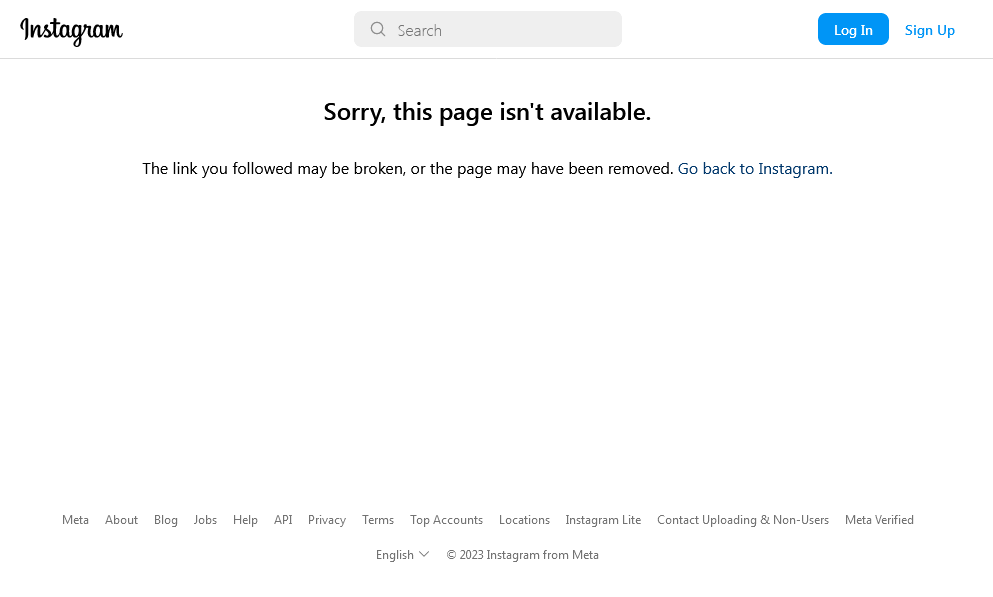Firefox not loading Instagram
I've noticed in the last week or two that when I'm on my desktop and try to navigate to an Instagram profile, that 9 out of 10 times I get the error in the screenshot attached:
"Sorry, this page isn't available."
Weirdly, if I have a link to a specific instagram post, the browser will load it. But profile page? Forget about it. Anyone else having this issue, and know perhaps why Firefox is loading Instagram this way on a desktop?
ყველა პასუხი (11)
Do you use a bookmark or are you starting with the main (home) page of this website?
If you use a bookmark to access a specific page then instead navigate to this page starting with the main page or with the sign in page in case there is a problem with this bookmark.
Most often, I'm simply navigating to these instagram profiles from a hyperlink in a search engine. No, no bookmarks are involved. At first, I thought that maybe lots of users were just deleting their profiles, but that does not seem to be the case. And like said, if I have a hyperlink to an individual Instagram post, it loads those just fine.
ჩასწორების თარიღი:
I have no issue with the site in Win 7. see screenshot A full browser screenshot would be more useful. Did you try with Firefox in Safe Mode? https://support.mozilla.org/en-US/kb/diagnose-firefox-issues-using-troubleshoot-mode#w_how-to-start-firefox-in-4troubleshoot-modesf5safe-modesf What security software are you running?
Now, as soon as I ask about this, everything is all-of-a-sudden working again.
;-))
Mark it as resolved and we'll leave the light on for ya.
ჩასწორების თარიღი:
It's doing it, again. This is something not solved.
Do you use a bookmark or are you starting with the main (home) page of this website?
If you use a bookmark to access a specific page then instead navigate to this page starting with the main page or with the sign in page in case there is a problem with this bookmark.
cor-el said
Do you use a bookmark or are you starting with the main (home) page of this website? If you use a bookmark to access a specific page then instead navigate to this page starting with the main page or with the sign in page in case there is a problem with this bookmark.
From what I posted above:
Most often, I'm simply navigating to these instagram profiles from a hyperlink in a search engine. No, no bookmarks are involved. At first, I thought that maybe lots of users were just deleting their profiles, but that does not seem to be the case. And like said, if I have a hyperlink to an individual Instagram post, it loads those just fine.
Links that come up in search results can also stop working as search engines usually do not show the date of the last time this result has been visited and you might be seeing rather old items or links may no longer be present on the server. I regularly come across such not working links where either the page doesn't finish loading (hangs) or I get the message that the link can not be found on the server.
Nope, this only happens with my in Firefox. Literally just re-testing it with Chrome, now, and have absolutely no problems.
After searched on many solutions I finally found out that it was about the saved website data, just delete it and sign-in to the Instagram again. And everything fine, so far.