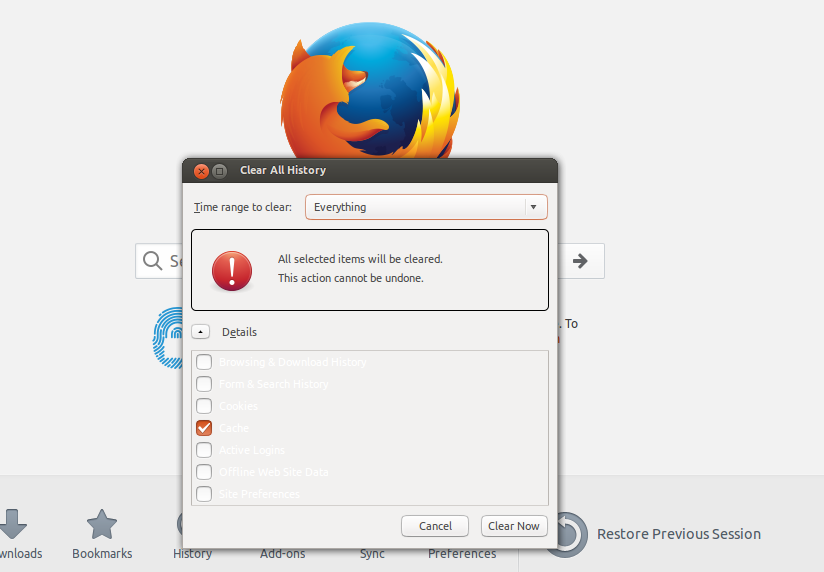After latest update, search bar, address bar, and website logins and password forms have no cursor, and inputted text is not visible
See question. When clicking on these text entry forms to focus, the form will be highlighted, but no coursor is activated. any text inputted is invisible unless highlighted(via mouse dragging or multi clicking), which is extremely labourious and frustrating. Have never encountered this problem with any other version of Firefox. OS is Ubuntu 13.04, 64bit.
ყველა პასუხი (11)
Start Firefox in Safe Mode {web Link} by holding down the <Shift>
(Mac=Options) key, and then starting Firefox. Is the problem still there?
No, sorry, problem still exists. Seems like these forms have the text assigned to white colour on white background. However, no settings exist to be able to change this. I'm a certified unix sysadmin by trade, so have explored all available options. Highly frustrating.
Fred has never used Linux to know of Linux quirks so he gives generic try Safe-mode replies.
Firefox as of 46.0 and newer uses GTK 3.4 or newer and as a result needs GTK 3 Themes to theme Firefox.
It sounds like it may be a Theme issue as maybe you are using a GTK 2 theme which does not theme Firefox 46.0+ or the GTK3 is not working right.
Thank you. Changing theme fixes the address and search bars, but not individual website forms. So my internet banking login screen is still affected, as is the attached screenshot from the Mensa website:
Even basic admin is difficult...
Does anything come up if you open the Inspector in the first of the two screenshots to check the content of that empty box?
cor-el said
Does anything come up if you open the Inspector in the first of the two screenshots to check the content of that empty box?
Hi, the box isn't empty... the text is there, but is the same colour as the background.
What does the inspector show as the text and background color if you enable to show all browser styles?
The DOM Inspector might be able to give more information.
- DOM Inspector: https://addons.mozilla.org/firefox/addon/dom-inspector-6622/
Thanks for your suggestion, however I cannot get the inspector to focus on the 'clear all' pop up window at all; only tabs within the Firefox main browser window can invoke it...
You can only use the Inspector for content on web pages. The DOM Inspector works with the user interface as well.
The DOM Inspector (DOMi) has a menu item (Edit > Select Element By Click) and a toolbar button "Find a node to inspect by clicking on it" (left icon on the toolbar in the DOMi).
- open the browser window in the DOMi (File > Inspect Chrome Document) and choose the first entry from the drop-down list.
- click the "Find a node to inspect by clicking on it" button and use the keyboard (Alt Tab) or the Task bar to go back to the browser window (do not click in the browser window other than the title bar).
- click that element with the mouse and keep the button pressed until you see a red border to indicate that the DOMi has located that element in the DOM tree.
Sorry for the delay, and thank you for the suggestion. Unfortunately, you cannot select a popup window using that method - I tried both the 'clear all' and also the history sidebar, but could choose neither. I then opened the MENSA website, where a notice element has the same problem. this could be selected, however as you see in the picture attached, although the text and font info is present, there is nothing to show text colouration...