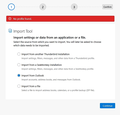Help to import to Thunderbird 142 from Outlook 2016
I want to switch to Thunderbird from Outlook (desktop). I'm following the procedure below but without sucess.
I'm on Windows 10. Outlook is set as the default e-mail app. Thunderbird is installed. Both Outlook and Thunderbird are set up with identical multiple profiles. I open one of the profiles in Thunderbird and go to Tools > Import and select "Import from Outlook". When I select the Outlook import line, an error message appears stating "! No profile found". (See image)
More info: Outlook (part of Office 2016) is a 32-bit install. Thunderbird is a 64 bit install. Outlook is set up as SMTP/POP3, whereas Thunderbird is (currently) set up as SMTP/IMAP.
I'd like to know what I'm not doing so I can move my Outlook to Thunderbird before transitioning to Win 11.
All suggestions that will help me move over to Thunderbird will be appreciated.
Thank you.
すべての返信 (1)
OK; partly resolved!
Almost as soon as I posted the above a whole bunch of similar questions appeared in the right hand margin. I followed some of the responses and was able to determine that the two apps, Outlook and Thunderbird, needed to have the same bit width. I fully uninstalled Thunderbird and reinstalled the 32-bit version. Now the import feature works.
Now I need to re-install a second time and reset the server settings on Thunderbird to SMTP/POP3. I had completed the import process with Outlook set up as SMTP/POP3, and Thunderbird set up as SMTP/IMAP so I inadvertently uploaded all my emails back to my ISP's mail servers.
More to come...