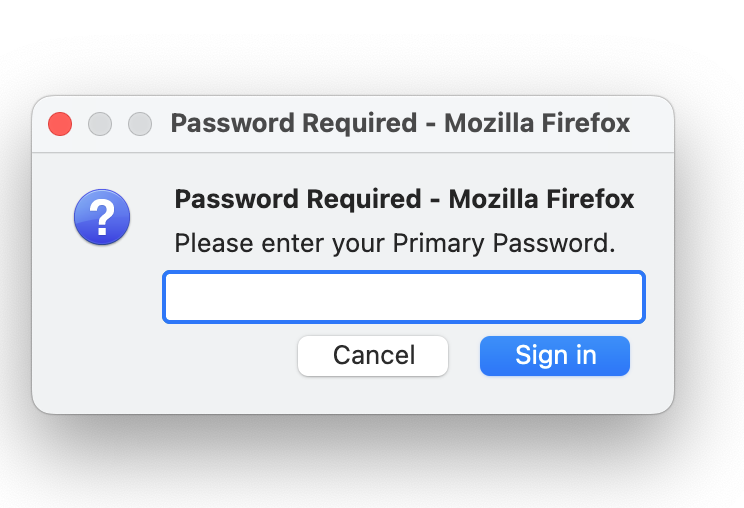Uninstalled all FireFox and rebooted
After a clean install the master password dialog box reappeared. It would be quite helpful of Mozlilla to explain how to make this go away. The alternative is to never use FF on my desktop.
After a clean install the master password dialog box reappeared. It would be quite helpful of Mozlilla to explain how to make this go away. The alternative is to never use FF on my desktop.
すべての返信 (1)
I don't think that is normal for a clean install, since the Primary Password is a local feature that does not sync.
Do you use Avast/AVG or ESET security software? Apparently those can cause Firefox to show that prompt: Firefox keeps asking me for Primary Password.