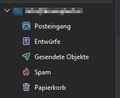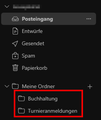Ionos Folder don't sync to Thunderbird
Hello,
i installed Thunderbird after the newest Outlook update and it breaking my e-mail accounts. Now i only have one more problem (everything else works perfectly fine). I have some folders with e-mails in them that are saved on ionos and outlook, but for some reason i can't see those folders on thunderbird. I tryed creating new folders but for some reason not even the new ones show up.
All other e-mail accounts i imported also have folders where i sort my mail and they work perfectly fine. Just this one account doesn't work so i guess it has to do something with ionos. Can someone please help?
Thanks a lot.
選ばれた解決策
RIght-click the account in the Folder Pane, Subscribe, Refresh. Are the missing folders available to be subscribed?
この回答をすべて読む 👍 1すべての返信 (2)
選ばれた解決策
RIght-click the account in the Folder Pane, Subscribe, Refresh. Are the missing folders available to be subscribed?
Hi,
i did that and it still didn't show up. After unticking and ticking the folder again it worked.
Thanks a lot!