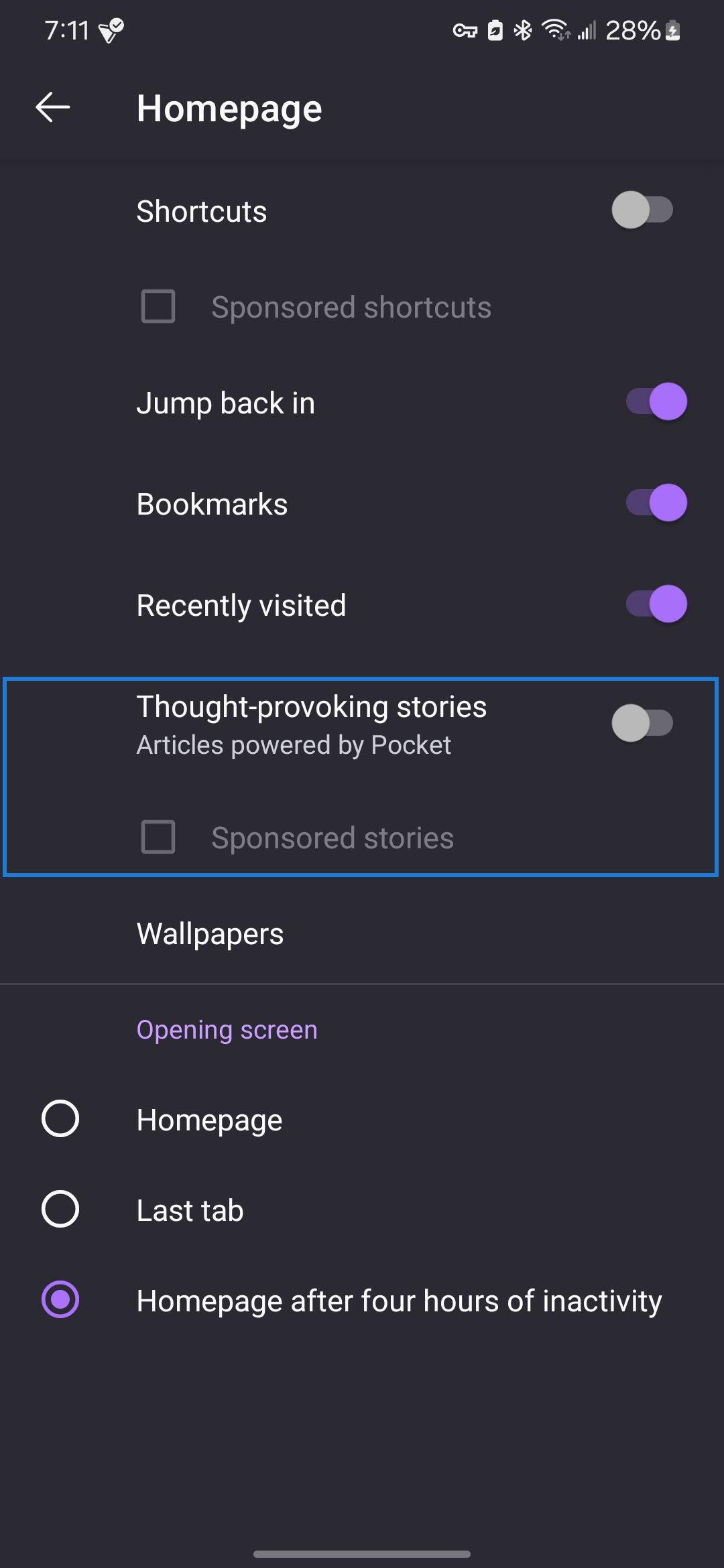Button to disable "Thought-provoking stories" (Pocket?) missing
Hi, I want to disable the "Thought-provoking stories" shortcuts from the home / new tab page on Android.
Following the other forum posts and https://support.mozilla.org/en-US/kb/hide-pocket-recommendations-firefox there should be a switch for "Thought-provoking stories" under Settings - Homepage - Shortcuts, but I don't see it. What can I do? Thank you for your help.
130.0 (Build #2016041319), hg-b73ccdf1f861+
GV: 130.0-20240829075237
AS: 130.0
この投稿は NoahSUMO により
選ばれた解決策
Hi Khalid,
did you see my attached screenshot? The switch doesn't exist in my app.
However, the Thought-provoking stories have since disappeared on their own. I don't think it was any additional setting I changed.
この回答をすべて読む 👍 0すべての返信 (3)
Follow the screenshots below.
選ばれた解決策
Hi Khalid,
did you see my attached screenshot? The switch doesn't exist in my app.
However, the Thought-provoking stories have since disappeared on their own. I don't think it was any additional setting I changed.
Here's the solution,
"Pocket Thought-provoking stories on the Firefox New Tab page is a feature currently available in the U.S., Canada, the U.K., Germany, Italy, France and Spain. We're working to bring it to other countries."
So just change the system language (from phone settings) to any one of these countries and you will be able to see the stories, and the toggle as well.
この投稿は milapvishnoi1998 により