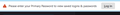Browser no longer asking for primary password
This started a few weeks ago. I thought it might have been because I synced the passwords with other devices. I reverted it back.
When in about:logins, I click on the log in button but nothing happens.
すべての返信 (1)
The Primary Password is only used locally and never leaves your computer like with syncing logins. Sync uses a sync key derived from the password of the Mozilla Account to encrypt data locally before it is uploaded to the Sync server.
Can't you do this as well in the Security Device Manager ?
You can can inspect the current login state and login and logout and change the Primary Password via the Security Device Manager.
- Settings -> Privacy & Security
Security -> Certificates -> Security Devices
In the left panel select "Software Security Device". You can find "Log In" and "Log Out" and "Change Password" in the very right panel. You may have to Zoom out the page or go full screen to make this right panel visible.
The Primary Password might be blocked via a policy or there might be a problem with the key4.db in the Firefox profile folder.
You can visit about:policies via the address bar to see if policies are active or errors are reported.