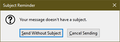White text on buttons is hard to read
When I get a pop-up panel, one or more of the control buttons have white text on the light gray background, which is almost impossible to read ((see attached screenshot).
The problem is reproduced on Thunderbird 78.13.0 (64-bit) on both Windows 10 and Mac Big Sur.
I appreciate any help in fixing this issue.
選ばれた解決策
TB 91 is now at the release version, and the next beta, 92, will be out this week. TB 91 release isn't available yet on thunderbird.net, but can be downloaded here.
この回答をすべて読む 👍 1すべての返信 (15)
It might be a hardware acceleration (graphics driver) issue. Does it look the same in safe mode (Help/Restart with Add-ons Disabled) where acceleration (under Options/General/Indexing) is disabled?
Thanks a lot for the advice, sfhowes! I've checked it, but unfortunately, the faulty buttons look the same..(ᓀ︵ᓂ) What is also very strange is that the other button (see the screenshot) is looking absolutely correct..¯\_(ツ)_/¯ Did you have this problem? Were you able to isolate it using the safe mode?
I don't see the problem in normal mode in W10 (see picture). Maybe you have some setting in Options/General/Language & Appearance, Colors, that causes this, or possibly in W10 Settings, Personalization, Colors.
Did try this on my Mac, but to no lack..(ᓀ︵ᓂ) I'm unable to reproduce the issue on PC anymore cause my PC has been sold, and there is no such problem with my wife's one. I just think maybe it is something wrong with my particular TB profile? At that, I did see somebody's else complaint in the past here: https://support.mozilla.org/en-US/questions/1318069 (not answered, so I just copied the language from it to here). Thanks a lot for your help and effort, but don't you have another idea to check?
I've just noticed that the problem occurs only if the focus is on the TB window and if I move the focus out of it, then the button changes to the readable one, but it looks different compared to othere buttons (see the screenshots). Any idea?
If you think it's a problem with the profile, you could create a new one from Help/Troubleshooting, about:profiles, and add an account. If it's an issue with the OS or device drivers, try running OS X in safe mode.
Yes, it was a problem with the profile: I created the new one and the "washed-out buttons" problem was gone.
So, I have a new challenge now: In my current profile, I have about 20 identities with their SFTPs, signatures, and so on. Besides that, I have a lot of archived mail (since 2001) stored in the Local folders within the current profile.
Are you aware of a way to quickly transfer all that data from my current profile to the new one without recreating everything from scratch? Or, may you've heard about a way to repair GUI elements within the existing profile?
I don't know what would have to be repaired to fix it; maybe the Colors settings in the new profile are different from the old ones.
The local mail is easy to transfer: copy the mbox files, the large ones with no extension, named after folders, from Mail/Local Folders to the same location in the new profile. Look also in sbd subdirectories of Mail/Local Folders and Mail/<popserver> folders.
Export address books from the old profile as LDIF and import to the new; Personal Address Book and Collected Addresses can be transferred by copying abook.sqlite and history.sqlite.
There's no easy way to transfer account settings. Signatures can be transferred if they are images or html files.
This may seem onerous, but it's worth it to have a new profile, and is highly recommended when moving to a new major version. Today, I installed TB 91 to a separate folder and created a new profile just for 91.
I copied the profile from my Windows PC, so probably something has been lost in transition: will redo the new one from scratch now Thank you so much for your patience and help!
BTW, thanks a lot for mentioning the 91 beta: I've resolved the issue with the help of it. I've just installed it, switched to my old profile, a voila: the ugly button is gone! \(ᐛ)/
選ばれた解決策
TB 91 is now at the release version, and the next beta, 92, will be out this week. TB 91 release isn't available yet on thunderbird.net, but can be downloaded here.
Great, tnx, I've updated!
BTW, 91 claims to have a function to import/export TB profiles, but I was unable to find it. Do you know where it is?
Profile import and export was removed from 91 release until it's fixed. It might reappear in 92b1 due this week.
Got it, tnx!