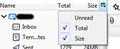Showing number of emails in a folder
How do I display a count of the number of emails in each folder? I searched this forum and found this answer:
View/Layout/Folder Pane Columns, then right-click any column button and select Total, Size, Unread.
but I have no idea what "right-click any column button" means. A picture would help.
Thanks for your help.
How do I display a count of the number of emails in each folder? I searched this forum and found this answer:
''View/Layout/Folder Pane Columns, then right-click any column button and select Total, Size, Unread''.
but I have no idea what "right-click any column button" means. A picture would help.
Thanks for your help.
選ばれた解決策
Thank you!
この回答をすべて読む 👍 0すべての返信 (2)
Click the tiny square icon next to Size in the attached picture.
選ばれた解決策
Thank you!