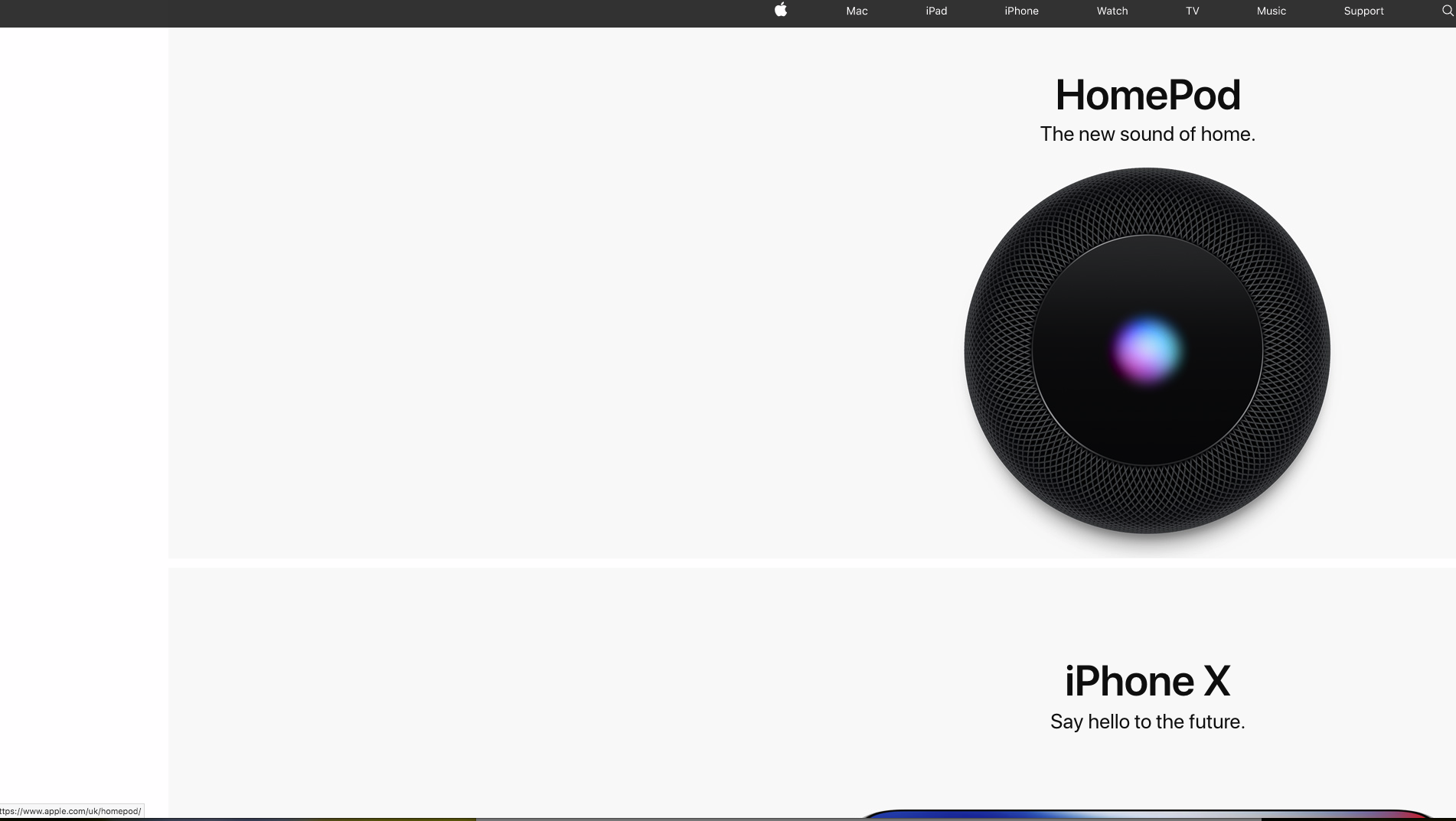All websites pushed to right of screen not centered
For some reason all websites following the most recent firefox update are all pushed to the right of the screen. It's as though it's reading the styling wrong and adding a huge margin on the left to push it to the right... Would be great to see why it's doing this, I've cleared the caches and tried to see how to fix it but I can only surmise it's a fault witht eh update.
すべての返信 (4)
Can you post a screenshot of the error?
Yes, sorry, I tried to upload one with my original question...looks like it failed. Hopefully it works this time around. Included are screen shots of the firefox 'new tab screen' i.e. no website loaded just the top sites etc. when opening a new tab, and the apple.com home page. As you can see they're all pushed to the right for some reason I can't fathom
Separate Security Issue: Update your Flash Player Note: Windows users should download the ActiveX for Internet Explorer. and the plugin for Plugin-based browsers (like Firefox).
Note: Windows 8 and Windows 10 have built-in flash players and Adobe will cause a conflict. Install the plugin only. Not the ActiveX.
Flash Player Version: Version 28.0.0.161
https://get.adobe.com/flashplayer/ Direct link scans current system and browser Note: Other software is offered in the download. <Windows Only>
https://get.adobe.com/flashplayer/otherversions/ Step 1: Select Operating System Step 2: Select A Version (Firefox, Win IE . . . .) Note: Other software is offered in the download. <Windows Only> +++++++++++++++++++ See if there are updates for your graphics drivers https://support.mozilla.org/en-US/kb/upgrade-graphics-drivers-use-hardware-acceleration
Had no problem with http://apple.com/
Start Firefox in Safe Mode {web link} by holding down the <Shift> (Mac=Options) key, and then starting Firefox.
A small dialog should appear. Click Start In Safe Mode (not Refresh). Is the problem still there?