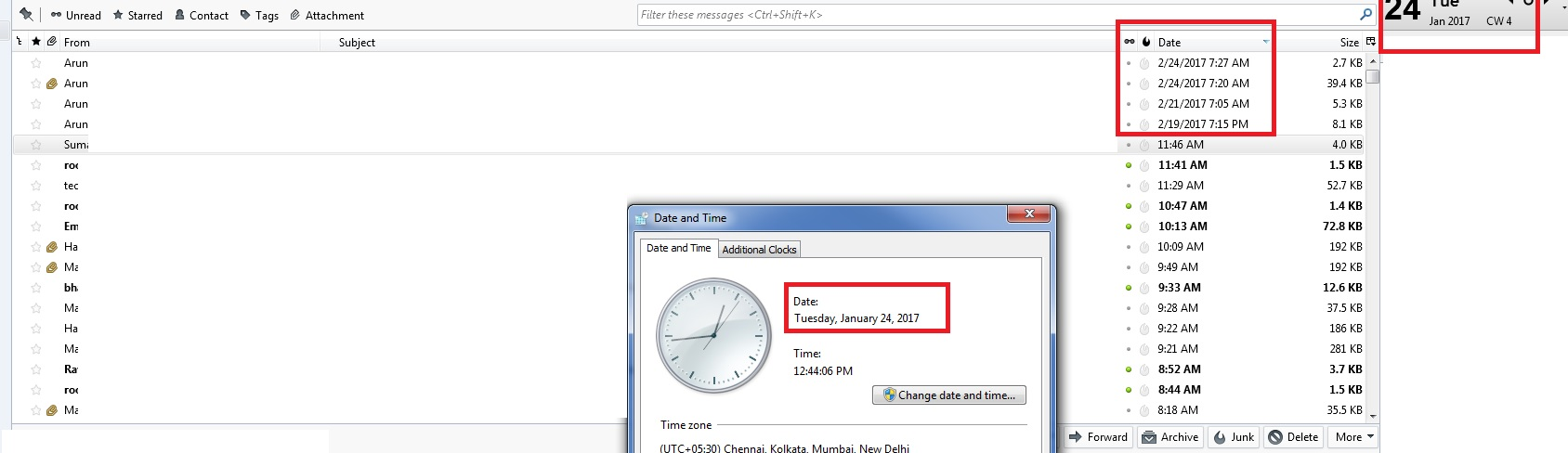Some mails showing future dates
Version 45.6.0 Mails from one of the user is shown with a Future date and always come up on top when sorted on Date column.
See the screenshot attached. Is there anyway to fix this issue. I have tried restarting thunderbird and rebooting but issue is still there.I don't want to uninstall/install as i will lose my message filters.
The same mails are listed correctly in Outlook.
Tutte le risposte (5)
screenshot
The date for the received mail is showing one month ahead.
Is Outlook recording the time the message arrived? Thunderbird is probably telling you the time inserted into the message itself when it was sent. That would suggest this particular sender hasn't set their own clock correctly. You could check this by looking in to the message source; ctrl+u.
You may be able to work around this by setting Thunderbird to show "Received". Right-click on your "Date" button and select "Received". It may be useful to show both columns to see if they come up with different values.
I'd like this to work, but I am not too sure that Thunderbird always gets "received" right. There is an add-on that is supposed to fix this:
https://addons.mozilla.org/en-GB/thunderbird/addon/imap-received-date/
It'll start working only on new messages. If you want to re-set the displayed time for older messages, you'll need to go to Properties|Repair Folder, and let it rebuild the index. Doing this will also undo your "Received" column, so you'll have to re-enable it afterwards.
I agree that it might be an issue with user's date setting on his phone . I did Ctrl+U and it does show a future date. But why its issue with Thunderbird only and not in Outlook. Thunderbird should check my system date instead of users date, right.
I checked the Received column and even it shows future date. I have tried repair folder still same issue. I have not tried the addon, as i doubt it will fix this issue.
It's not an "issue", it's just a different design decision. Thunderbird's designers chose to show you the time at which a message was sent, according to the sender's clock. Outlook would appear to pick a different data item to show you.
Personally, I think the time as recorded by any of the servers that processed the message is marginally more likely to be accurate and useful.
My experience is that the add-on will set it to show received time, so fixing your "issue". The real issue is another computer user who hasn't set up their machine properly.