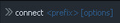Devtools GCLI connect command
According to this page: https://developer.mozilla.org/en-US/docs/Tools/GCLI#Commands
There is a connect command:
> connect Connect to a remote server: subsequent commands will be run on the server.
.. but it's neither in the Firefox, Firefox Nightly or Firefox Developer Edition.
What I would like is to connect via GCLI to another firefox instance, and execute commands on the remote instance, which the "connect" sounds exactly like.
Hope anyone can share some info regarding the connect command.
Thanks, Mark
Soluzione scelta
Note that you can press the Tab key to accept an offered suggestion.
It got removed in Firefox 30 as a separate command. I don't know if is is available via other ways.
- Bug 933727 - Land the back-end changes for JSTerm
Firefox 29:
Available Commands: addon - Manipulate add-ons help addon appcache - Application cache utilities help appcache break - Manage breakpoints help break calllog - Commands to manipulate function call logging help calllog connect - Proxy commands to server help connect console - Commands to control the console help console context - Concentrate on a group of commands help context cookie - Display and alter cookies help cookie dbg - Manage debugger help dbg disconnect - Disconnect from server help disconnect edit - Tweak a page resource help edit export - Export resources help export help - Get help on the available commands help help inspect - Inspect a node help inspect jsb - JavaScript beautifier help jsb listen - Open a remote debug port help listen media - CSS media type emulation help media pagemod - Make page changes help pagemod paintflashing - Highlight painted area help paintflashing pref - Commands to control settings help pref profiler - Manage profiler help profiler resize - Control Responsive Design Mode help resize restart - Restart Firefox help restart screenshot - Save an image of the page help screenshot tilt - Visualize the webpage in 3D help tiltLeggere questa risposta nel contesto 👍 0
Tutte le risposte (5)
Hello maksi, did you paste it or write the command in the toolbar ?
I tried to write it, but it just tries to parse it as the "context" command.
Also, I'm using Windows 8.1 - maybe that has something to do with it ?
Soluzione scelta
Note that you can press the Tab key to accept an offered suggestion.
It got removed in Firefox 30 as a separate command. I don't know if is is available via other ways.
- Bug 933727 - Land the back-end changes for JSTerm
Firefox 29:
Available Commands: addon - Manipulate add-ons help addon appcache - Application cache utilities help appcache break - Manage breakpoints help break calllog - Commands to manipulate function call logging help calllog connect - Proxy commands to server help connect console - Commands to control the console help console context - Concentrate on a group of commands help context cookie - Display and alter cookies help cookie dbg - Manage debugger help dbg disconnect - Disconnect from server help disconnect edit - Tweak a page resource help edit export - Export resources help export help - Get help on the available commands help help inspect - Inspect a node help inspect jsb - JavaScript beautifier help jsb listen - Open a remote debug port help listen media - CSS media type emulation help media pagemod - Make page changes help pagemod paintflashing - Highlight painted area help paintflashing pref - Commands to control settings help pref profiler - Manage profiler help profiler resize - Control Responsive Design Mode help resize restart - Restart Firefox help restart screenshot - Save an image of the page help screenshot tilt - Visualize the webpage in 3D help tilt
Thank you very much for the answer !