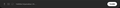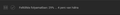Youtube video upload problem
Dear programmers! Firefox has been buggy since at least mid-May! You can't upload videos to Youtube with it! The upload stops at zero percent and doesn't move any further! The problem started with version 138, and it's currently the same with version 141.0.3! My operating system is Windows 10 / 64 bit. I was previously advised to delete cookies, but that didn't work either. Uploading videos works with other browsers. Sometimes, you can't even post a picture attached to a comment on Facebook. I was able to do that with another browser. The video upload error occurred earlier, with version 131! It was fixed shortly after that! I would like this to happen again! It's very annoying that this error has been around for months and hasn't been fixed!
All Replies (4)
Could you try a quick New Profile test? This is a quick way to bypass all the customizations and accumulated data to see whether your Firefox installation is broken. Here's how:
Inside Firefox, type or paste about:profiles in the address bar and press Enter/Return to load it.
Take a quick glance at the page and make a mental note of which Profile has this notation: This is the profile in use and it cannot be deleted. That is your current default profile.
Click the "Create a New Profile" button, then click Next. Assign a name like Test2025, ignore the option to relocate the profile folder, and click the Finish button.
Firefox will switch your default profile to the new one, so click the Set as Default Profile button for your regular one to avoid an unwanted surprise at your next startup.
Scroll down to Test2025 and click its Launch profile in new browser button.
Firefox should open a new window that looks like a brand new, uncustomized installation. (Your existing Firefox window(s) should not be affected.) Please ignore any tabs enticing you to connect to a Sync account or to activate extensions found on your system to get a clean test.
Does YouTube uploading work any better in the new profile?
When you are done with the experiment, you can close the extra window without affecting your regular Firefox profile. (Test2025 will remain available for future testing.)
Unfortunately, the charging remained at zero percent even with this method! So that's not the problem!
Do you recall whether you installed Firefox from Mozilla's site or from the Microsoft Windows app store? The following steps are for the traditional installer, not the store version.
Could you try a "clean reinstall"? That involves hiding the current program folder and running a full installer. The installer should discover your Firefox data and start with your normal profile. If this doesn't work better, there probably is a connection issue.
Clean Reinstall
This assumes you run Firefox downloaded from Mozilla rather than from the Windows store. This might cause data loss with the Windows store version.
This takes about 5 minutes. It is not necessary to uninstall Firefox, but you can if you like, saying No to any request about removing personal data.
(A) [Optional] Back up your Firefox data. See: Back up and restore information in Firefox profiles.
(B) Download a fresh installer for Firefox to a convenient location:
https://www.mozilla.org/firefox/all/#product-desktop-release
(C) Exit out of Firefox (if applicable).
(D) Using Windows File Explorer (hold down the Windows key and press E to launch it), right-click > rename the program folder as follows (you might have one or both):
Open C:\Program Files and look for Mozilla Firefox
If you see it, right-click Mozilla Firefox, click Rename (or the rename icon), and rename it to OldFirefox
Open C:\Program Files (x86) and look for Mozilla Firefox
If you see it, right-click Mozilla Firefox, click Rename (or the rename icon), and rename it to OldFirefox
(E) Run the installer you downloaded in step (B). It should automatically connect to your existing settings.
Any improvement at your next startup?
I would like to report that as of September 17th, the bug has been fixed starting with version 143.0! Video upload to Youtube works again! I didn't have to reinstall anything. Thank you for fixing the bug!