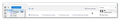Thunderbird 140 freezes “No response” (Windows 10 Pro)
As soon as I open Thunderbird, the program freezes before I can click on anything. The password prompt box appears, but regardless of whether I click “Cancel” or try to enter the password, the program freezes and only displays “No response.” I am unable to click on any menu item, as the program freezes even then. I wanted to repair it via Windows, but only the “Uninstall” tab appears in the Control Panel, not “Repair”... It doesn't matter whether I start Thunderbird in safe mode or normal mode. The problem is the same. Version: Thunderbird x64 de 140.0.1 Does anyone have any idea how I can access my emails, which I urgently need? Many thanks! Ekki
Translated with DeepL.com (free version)
Edeziri
All Replies (1)
"Windows Repair" of the application is an unlikely solution.
Please post a screen shot of this password prompt.