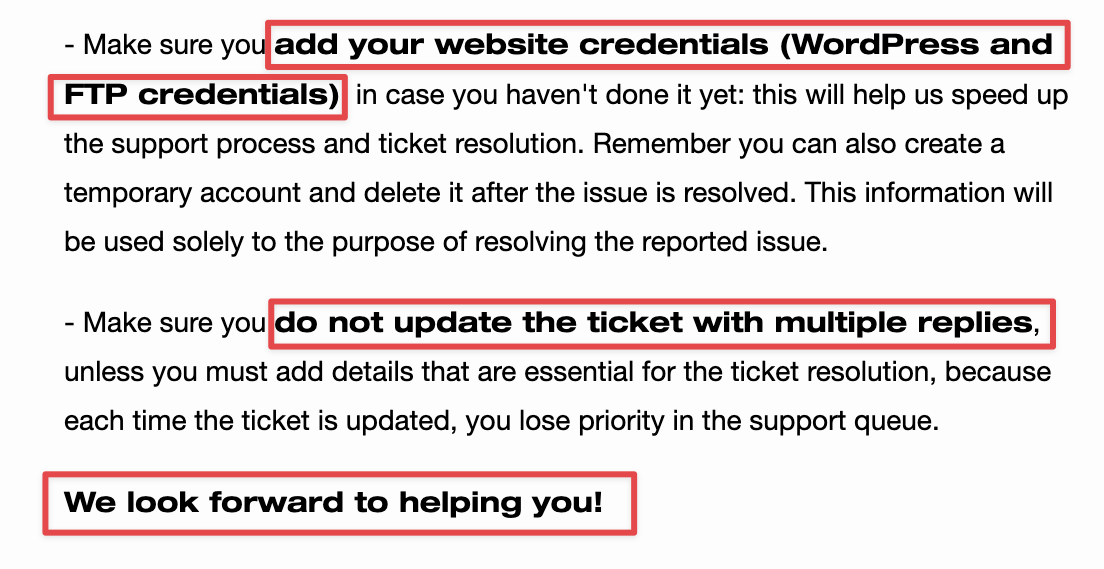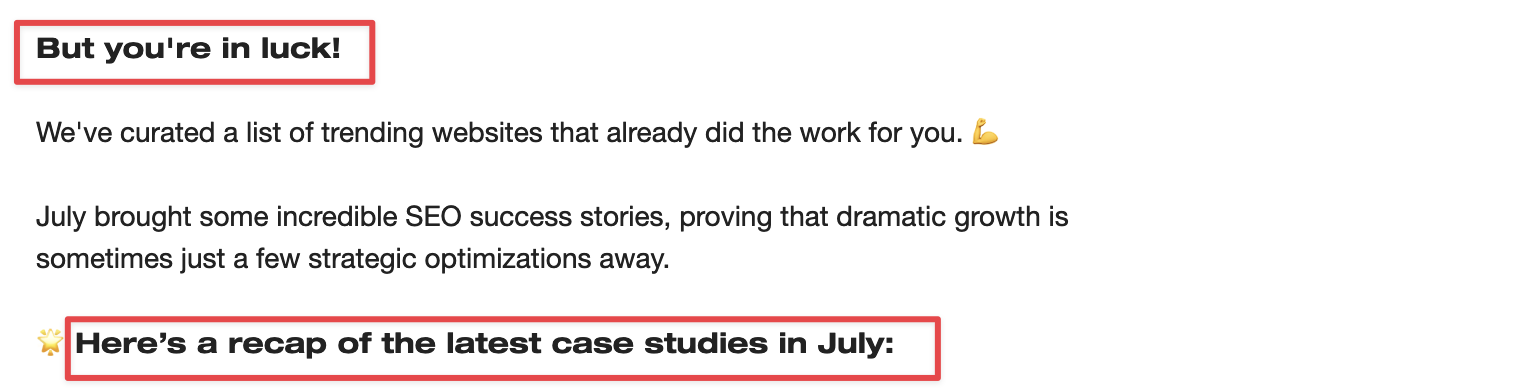Ever since the Nebula update, fonts in some emails are weird
Hello,
Ever since I updated to the new Nebula version, fonts in some of the emails I've been getting are this weird flat/fat font that I have no idea what it is or why this started happening.
How do I correct this? (see attached screenshots for examples of this font in red boxes)
Thank you.
All Replies (1)
It seems like the only way I can prevent this is to turn OFF the option "Allow messages to use other fonts" under Settings->Fonts and Colors->Advanced->Font Control
This seems like a bad fix because it forces all the emails to use my defaults for Thunderbird. Where is it getting this weird fat/flat Helvetica Neue-like font that is being used in emails when I turn on Allow messages to use other fonts ? I can't find anything like it under the font settings that it could be pulling this weird font from.