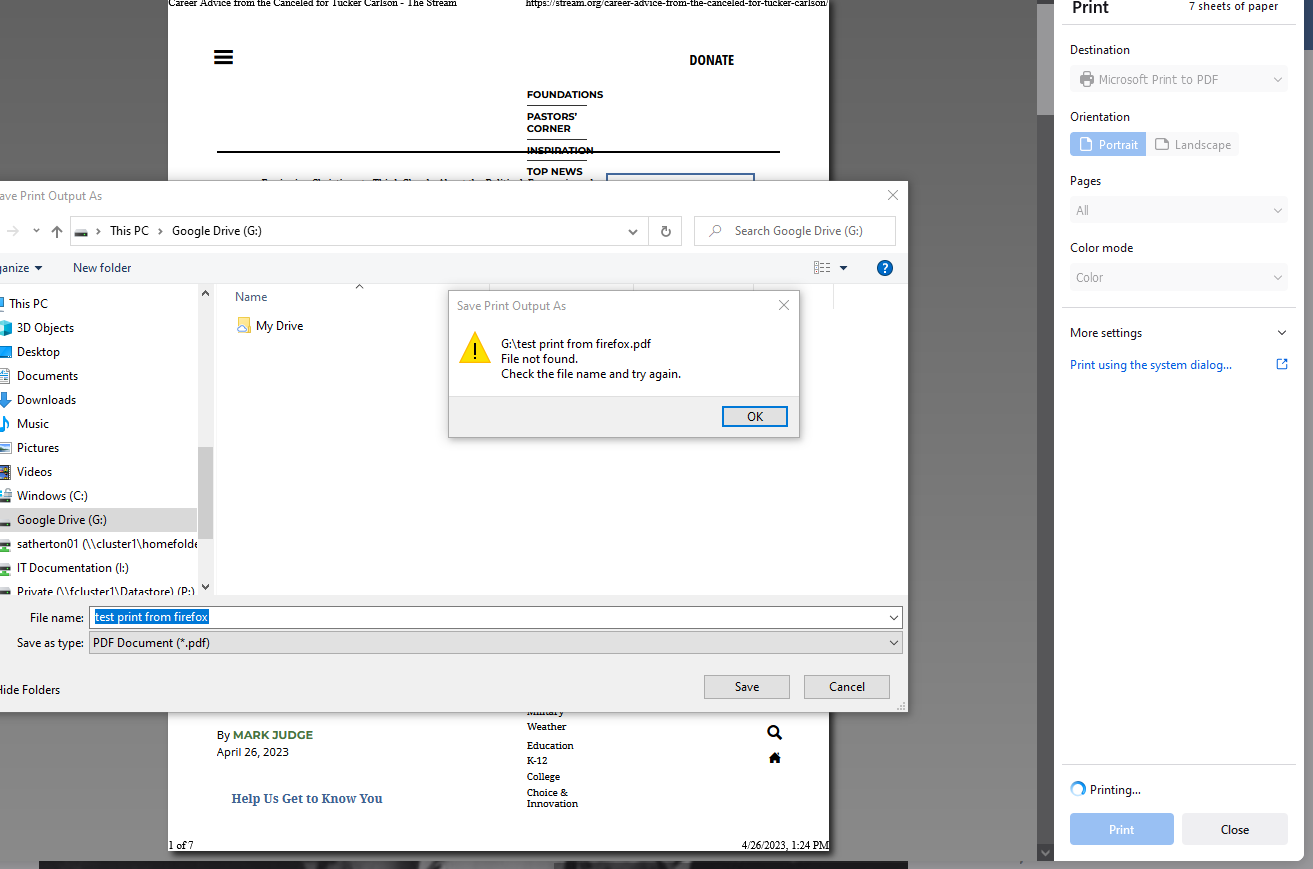Downloading from Firefox to Google Drive
Hello, I was hoping to switch from Chrome to Firefox but I've encountered a problem downloading to Google Drive while using Firefox. I typically switch to Reader View and then Click "Print" from the menu. If I was in Chrome, I would select Save to Google Drive as I have Google Drive on my desktop. Without that option in Firefox, I select Microsoft Print to PDF. I try to select Google Drive as the destination but I get a dialogue box saying that the File is Not Found. I really want to make Firefox my default browser but this may be a deal breaker. I can't find any Firefox add-ons that might provide a solution. Any help you could provide would be greatly appreciated. I am using a Windows PC with Windows 10.
Wšě wotmołwy (1)
Update Firefox to the latest version. Clear your browser cache and cookies. Disable any Firefox add-ons or extensions that may be causing the issue. Use the Google Drive desktop app to sync files to your account.