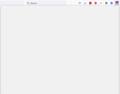Firefox Crashes Minutes After Start Up
I have been using an old version of Firefox (109.0.1). I am not typically using a newer version because of an essential - to me - add-on which hasn't been updated, and which doesn't work in more recent versions.
On macOS Sierra this old version of Firefox crashes. Troubleshooting mode (I was prompted a number of times) and restarting the browser appears to eventually resolve the crash, but finally there is an issue with the memory and the browser doesn't "work."
The reason for the crash given is " MozCrashReason: Failed to load critical module "resource://gre/modules/WebNavigation.jsm" "
The crash report text is reproduced below: __________________________________________________________________________________________________________________
AdapterDeviceID: 0x6821 AdapterVendorID: 0x1002 Add-ons: support%40lastpass.com:4.126.0.1,%7Bd10d0bf8-f5b5-c8b4-a8b2-2b9879e08c5d%7D:3.23,%7B65e41d20-f092-41b7-bb83-c6e8a9ab0f57%7D:1.2.9,firefox-prod-suspender%40firefox-workona.com:1.1.0,%7B7d2676a5-0546-4e2a-9019-aa9d8345be1e%7D:0.4.5,%7B45f2dc53-96cd-4c41-91f6-f4a73a8fb2b0%7D:5.2.0,screenshots%40mozilla.org:39.0.1,webcompat%40mozilla.org:109.0.0,formautofill%40mozilla.org:1.0.1,pictureinpicture%40mozilla.org:1.0.0,amazondotcom%40search.mozilla.org:1.4,bing%40search.mozilla.org:1.4,ebay%40search.mozilla.org:1.4,google%40search.mozilla.org:1.3,wikipedia%40search.mozilla.org:1.2,ddg%40search.mozilla.org:1.3,default-theme%40mozilla.org:1.3,addons-search-detection%40mozilla.com:2.0.0 AvailablePhysicalMemory: 22274048 AvailableSwapMemory: 1025769472 BackgroundTaskMode: 0 BuildID: 20230127170202 ContentSandboxCapable: 1 ContentSandboxLevel: 3 CrashTime: 1709070070 DOMFissionEnabled: 1 DOMIPCEnabled: 1 EMCheckCompatibility: true EventLoopNestingLevel: 1 GpuSandboxLevel: 0 GraphicsNumRenderers: 6 HeadlessMode: 0 InstallTime: 1685805973 JSOutOfMemory: Reported MacAvailableMemorySysctl: 1 MacMemoryPressure: Normal MacMemoryPressureCriticalTime: Unset MacMemoryPressureNormalTime: 1709070001 MacMemoryPressureSysctl: 1 MacMemoryPressureWarningTime: Unset MozCrashReason: Failed to load critical module "resource://gre/modules/WebNavigation.jsm" Notes: FP(D00-L1000-W00000000-T000) WR? WR+ GL Context? GL Context+ ProductID: {ec8030f7-c20a-464f-9b0e-13a3a9e97384} ProductName: Firefox PurgeablePhysicalMemory: 15732736 ReleaseChannel: release SafeMode: 0 SecondsSinceLastCrash: 41204 StartupCrash: 0 StartupTime: 1709070000 SubmittedFrom: Client TelemetryEnvironment: {"build":{"applicationId":"{ec8030f7-c20a-464f-9b0e-13a3a9e97384}","applicationName":"Firefox","architecture":"x86-64","buildId":"20230127170202","version":"109.0.1","vendor":"Mozilla","displayVersion":"109.0.1","platformVersion":"109.0.1","xpcomAbi":"x86_64-gcc3","updaterAvailable":true},"partner":{"distributionId":null,"distributionVersion":null,"partnerId":null,"distributor":null,"distributorChannel":null,"partnerNames":[]},"system":{"memoryMB":16384,"virtualMaxMB":null,"cpu":{"extensions":["hasMMX","hasSSE","hasSSE2","hasSSE3","hasSSSE3","hasSSE4_1","hasSSE4_2","hasAVX","hasAVX2","hasAES"]},"os":{"name":"Darwin","version":"16.7.0","locale":"en-US"},"hdd":{"profile":{"model":null,"revision":null,"type":null},"binary":{"model":null,"revision":null,"type":null},"system":{"model":null,"revision":null,"type":null}},"gfx":{"D2DEnabled":null,"DWriteEnabled":null,"ContentBackend":"Skia","Headless":false,"EmbeddedInFirefoxReality":null,"adapters":[{"description":null,"vendorID":"0x1002","deviceID":"0x6821","subsysID":null,"RAM":0,"driver":null,"driverVendor":null,"driverVersion":null,"driverDate":null,"GPUActive":true},{"description":null,"vendorID":"0x8086","deviceID":"0x0d26","subsysID":null,"RAM":0,"driver":null,"driverVendor":null,"driverVersion":null,"driverDate":null,"GPUActive":null}],"monitors":[{"screenWidth":1600,"screenHeight":1200,"scale":1}],"features":{"compositor":"none","hwCompositing":{"status":"available"},"gpuProcess":{"status":"unused"},"webrender":{"status":"available"},"wrCompositor":{"status":"available"},"openglCompositing":{"status":"available"},"omtp":{"status":"unused"}}},"appleModelId":"MacBookPro11,5","hasWinPackageId":null},"settings":{"blocklistEnabled":true,"e10sEnabled":true,"e10sMultiProcesses":8,"fissionEnabled":true,"telemetryEnabled":false,"locale":"en-US","intl":{},"update":{"channel":"release","enabled":true},"userPrefs":{"browser.cache.disk.capacity":1048576,"browser.fixup.alternate.enabled":false,"browser.search.region":"US","browser.search.widget.inNavBar":true,"browser.startup.page":3,"browser.urlbar.autoFill":true,"browser.urlbar.autoFill.adaptiveHistory.enabled":false,"browser.urlbar.dnsResolveSingleWordsAfterSearch":0,"browser.urlbar.quicksuggest.dataCollection.enabled":false,"browser.urlbar.showSearchSuggestionsFirst":false,"browser.urlbar.suggest.quicksuggest.nonsponsored":false,"browser.urlbar.suggest.quicksuggest.sponsored":false,"browser.urlbar.suggest.bestmatch":true,"doh-rollout.doorhanger-decision":"UIOk","extensions.formautofill.creditCards.used":2,"media.gmp-gmpopenh264.lastInstallStart":1708260927,"media.gmp-gmpopenh264.lastDownload":1700275645,"media.gmp-gmpopenh264.lastDownloadFailed":1708260927,"media.gmp-gmpopenh264.lastDownloadFailReason":"Error: Failed downloading via ServiceRequest, status: 0, reason: error","media.gmp-gmpopenh264.lastUpdate":1700275646,"media.gmp-manager.lastCheck":1708260927,"media.gmp-manager.lastEmptyCheck":1707770876,"network.trr.strict_native_fallback":false,"privacy.donottrackheader.enabled":true,"signon.rememberSignons":false,"widget.content.allow-gtk-dark-theme":false,"widget.content.gtk-high-contrast.enabled":true,"nimbus.qa.pref-1":"default","nimbus.qa.pref-2":"default"},"sandbox":{"effectiveContentProcessLevel":3,"contentWin32kLockdownState":3},"addonCompatibilityCheckEnabled":true,"isDefaultBrowser":null},"profile":{}} Throttleable: 1 TotalPhysicalMemory: 17179869184 URL: about:blank UptimeTS: 78.50175771 Vendor: Mozilla Version: 109.0.1 useragent_locale: en-US
This report also contains technical information about the state of the application when it crashed. __________________________________________________________________________________________________________________
All Replies (11)
You should update to Firefox 115.8.0 ESR that is the last version for your Mac OS.
MacOS users on OS X 10.12/10.13/10.14 have been moved to the 115 ESR update channel since your macOS X 10.12 platform no longer is supported (distributionID: mozilla-mac-eol-esr115), current releases require macOS 10.15 as a minimum.
This isn't a correct response.
If you read my reply you would know why I don't use a newer version of Firefox. I posted because I don't have the ability to diagnose, and solve the problem in a way that is satisfactory for me.
It is likely that a newer version of Firefox would be okay if I knew how to update the add-on, but I do not know how. The add-on creator fail and refused to respond to the email that I sent him some time ago.
I need help and/or knowledge, and it seems almost impossible to get it. The technically coercive and simplistic solution of upgrading may satisfy many people, but not me.
It is even possible - and probably likely - that the issue was maliciously caused by malware. In that case, upgrading may only be a temporary solution. Generally those who do serious wrong are caught and punished with jail, but especially the most damaging malware creators appear to be immorally "immune" from such punishments.
What you posted above is data about your device that is added to the bug report you submitted.
If you have submitted crash reports, please post the IDs of one or more recent crash reports that start with "bp-".
- bp-xxxxxxxx-xxxx-xxxx-xxxx-xxxxxxxxxxxx
You can find the report ID of recent crash reports on the "Help -> More Troubleshooting Information" (about:support) page.
- click the "All crash Reports" button on this page to open the about:crashes page and see all crash reports.
Alternately, you can open about:crashes via the location/address bar.
See "Viewing reports outside of Firefox":
Memory is running low in that crash report.
An extension compatible with version 109 is very likely to be compatible with version 115. Can you share a link to the extension?
zeroknight,
The extension is Tab Manager Plus for Firefox. It was last updated in 2020.
https://addons.mozilla.org/en-US/firefox/addon/tab-manager-plus-for-firefox/
I appreciate the additional insight with regards to the crash. I suspect targeted malware.
I don't mind manually updating the add-on to be compatible with version 115 - but I don't know how. Of course, if malware is the issue and the problem is also, as I reasonably suspect, at the firmware level, then simply updating the add-on wouldn't be good enough as a permanent solution. The only real solution for preventing new infections of malware that is created by criminals would be for them to be in jail or dead.
The actual dysfunction of the add-on doesn't appear to be major. I don't believe that it would take a lot of work to accomplish the update.
What's not working with Tab Manager Plus? It seems to work for me and most other users.
It looks like there are some circumstances that can cause the extension to generate blank screens, but this doesn't affect everyone running newer versions of Firefox:
https://github.com/stefanXO/Tab-Manager-Plus/issues/209
Or maybe you are thinking of a different issue.
zeroknight,
The picture below is what is showing after the toolbar icon is clicked to show all of the tabs within the working area. This is on Firefox version 113.0.2. The same behavior occurs with the sidebar which only appears at the starting of the program.
jscher2000 - Support Volunteer,
This does appear to be my issue. I don't appear to be knowledgeable enough about how to "work around" it. It would seem that a programmer or add-on developer should be able to pinpoint the cause and permanently fix the solution. I don't have much programming experience and zero add-on programming experience.
Try resetting the extension to default settings by removing it, reload the addons manager page (necessary to clear settings), then reinstall it.