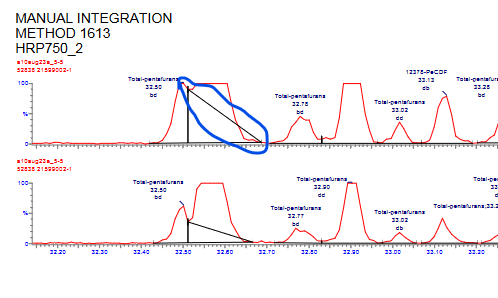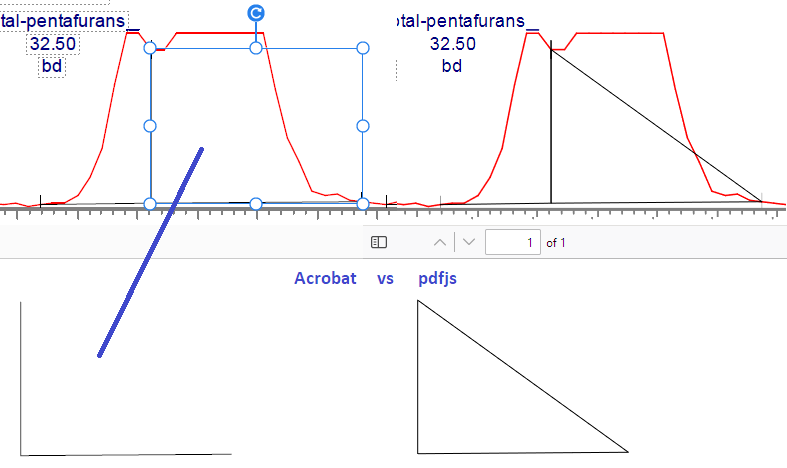PDF Viewer displaying extra lines in latest updates
The PDF Viewer within Firefox is displaying extra lines in certain files that are not displayed in previous versions and are also not displayed in other browsers or standalone pdf viewing applications. This can be seen in this file: http://www.gel-mobile.com/test.pdf The extra lines are the slanted black lines that start at the top of some of the peaks and slant down to the right until touching the baseline. I uploaded an image where I circled one of the lines that shouldn't be there. The vertical and horizontal black lines are supposed to be visible. The slanted lines are not. We have observed that these lines were not present in previous versions (115 and before), but 116 shows these lines. Tested on multiple Windows PCs.
ajones2nd द्वारा
All Replies (1)
Using Acrobat (Edit PDF), I copied that object to a new file. It also renders with three visible borders in Firefox's PDF viewer rather than two visible borders:
https://www.jeffersonscher.com/res/problem-element.pdf
The problem also occurs in the web app version of the pdf.js library at:
https://mozilla.github.io/pdf.js/web/viewer.html
I'm not aware of a quick way to compare older versions of the pdf.js library. A way to isolate the problem change in Firefox is to use the Mozregression tool: https://mozilla.github.io/mozregression/
Next Steps
This doesn't seem like something support volunteers can fix with a quick settings change. You could consider filing a bug at either: