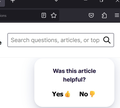ADD ON BUTTON
Previously when you click the ADD ON button a list of extension icons appeared but not if you click ADD ON button a theme tab pops up Now I can not use the extension I want to use eg for video download I could click the downloader icon and the video would start downloading. Now as the list is gone how do you use the down load ext if the icons are not listed. It is now a useless browser as I could not use the extension Even a simple eraser history icon is not there so I had to go to settings to clear data Very inconvenient Before you click the eraser button and history is cleared by 1 click Please restore ADD ON list button to make the browser more convenient as b4. After the recent update all the features are not visible
כל התגובות (1)
Hi,
That's definitely not intended. Can you make sure the extensions are still installed by going to about:addons (that's what actually the button does in your case) and selecting the Extensions tab in the left pane? The extensions you use should be listed and enabled.
השתנתה ב־