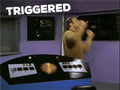Is there a way I can middle click a bookmark in the bookmarks bar, have it open in a new tab but it not switch to that tab
Title says it all really
פתרון נבחר
Keep menu open while clicking bookmarks. browser.bookmarks.openInTabClosesMenu to false in about:config?
Read this answer in context 👍 1כל התגובות (5)
Someone found it. see screenshot browser.tabs.loadBookmarksInBackground set to true.
השתנתה ב־
jonzn4SUSE said
Someone found it. see screenshot browser.tabs.loadBookmarksInBackground set to true.
Thanks! Don't suppose there's a way to not have the "other bookmarks" panel close when you middle click the bookmark, like Chrome does?
Will have to research or maybe someone closer to Dev knows. Also, after updates you should check your settings. I made this change this morning in Nightly. Come home after work, update Nightly, and the change has been reverted. TRIGGERED
פתרון נבחר
Keep menu open while clicking bookmarks. browser.bookmarks.openInTabClosesMenu to false in about:config?
jonzn4SUSE said
Keep menu open while clicking bookmarks. browser.bookmarks.openInTabClosesMenu to false in about:config?
Wow that's it! Thanks!