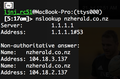Website not displaying.
The www.nzherald.co.nz website pages wont display using Firefox MacOS. Just comes up blank. The website works fine on other browsers and ios Firefox. Have tried deleting the cache.
כל התגובות (12)
It displays without issue for me. Try clearing cookies as well.
https://support.mozilla.org/en-US/kb/clear-cookies-and-site-data-firefox
Done. No change. When I hit refresh, the page flashes up then goes blank.
1Password AdGuard AdBlocker Facebook Container Grammarly
You could try forgetting the site. You should backup your username and password for the site (if you have saved a password) before doing so. Right-click on the site in History (ctl+shft+h) and select Forget About This Site.
Thanks Terry, still not working unfortunately.
You could try troubleshooting or a new profile. You can create a new profile with Firefox open or closed and it may save time. https://support.mozilla.org/en-US/kb/troubleshoot-and-diagnose-firefox-problems https://support.mozilla.org/en-US/kb/diagnose-firefox-issues-using-troubleshoot-mode https://support.mozilla.org/en-US/kb/troubleshoot-extensions-themes-to-fix-problems (also deals with hardware acceleration)
https://support.mozilla.org/en-US/kb/profile-manager-create-remove-switch-firefox-profiles https://support.mozilla.org/en-US/kb/recovering-important-data-from-an-old-profile https://support.mozilla.org/en-US/kb/profiles-where-firefox-stores-user-data#w_what-information-is-stored-in-my-profile
It occurs to me that there could be an issue related to total cookie protection.
https://support.mozilla.org/en-US/kb/total-cookie-protection https://support.mozilla.org/en-US/kb/total-cookie-protection-and-website-breakage-faq
This article may help.
https://support.mozilla.org/en-US/kb/firefox-cant-load-websites-other-browsers-can
Thanks Terry, I've slowly worked through all your/mozilla's suggestions but still no fix. Might switch back to Safari!
Can you run this command for me and post the results. see screenshot nslookup nzherald.co.nz
השתנתה ב־
Is this it?
What DNS provider are you using on your router?
I ask because the site appears to be on Cloudflare network. see screenshot Just try their DNS 1.1.1.1 and 1.0.0.1 and see if it helps.