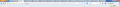My bookmarks in the navigation bar are only partly shown, the rest is hidden under arrows, how can I change this?
I moved my bookmarks toolbar, which only consists of two dynamic bookmarks, into my navigation bar, right next to the Search Bar. However only one of the dynamic bookmarks is shown, the other one is only accessible over a "double-arrow". How can I force Firefox to show both dynamic bookmarks? I am of course fine with a smaller adress bar. I can only see both if I remove the adress bar. But that is naturally not a viable option.
I moved my bookmarks toolbar, which only consists of two dynamic bookmarks, into my navigation bar, right next to the Search Bar. However only one of the dynamic bookmarks is shown, the other one is only accessible over a "double-arrow". How can I force Firefox to show both dynamic bookmarks? I am of course fine with a smaller adress bar.
I can only see both if I remove the adress bar. But that is naturally not a viable option.
All Replies (1)
This image should clarify my problem. Thanks in advance! :)