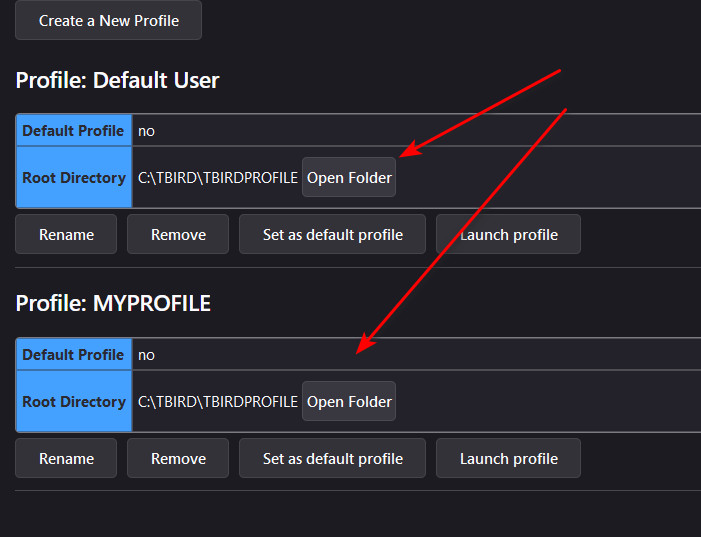Updated Thuderbird to 102.7.0. Does not recognize profile, email accounts, stored emails.
Hello all,
I've been using Thunderbird for more than ten years with zero problems. But with the last upgrade to 102.7.0, it's a total catastrophe. It behaves as if I had never used Thuderbird before. It does not know me.
I have many email accounts, tens of thousands of stored emails, nothing is recognized. It asks me to create a first email account.
The Thunderbird data repository _seems_ ok (it's there, anyway), but version 102.7.0 does not seem able to use it.
MacBook Pro 16", 1 Tb SSD, 64 Gb RAM, OS X 13.2 Ventura.
This is a bit of a catastrophe. If someone could hint at a way to repair this, I'd be enormously obliged.
Thanks!!!!
Mafitar da aka zaɓa
@David, thanks a lot for your reply, it has helped, I'll say how.
And here's a bit of info on the eventual solution, if it helps someone.
In the about:profiles page, in version 102.7.1, I haven't found the 'profiles' info. I've used a text search on the whole page to make sure and it wasn't there. But this really started me on the path. I had never needed any problem solving in Thunderbird before and I simply hadn't explored all the menus :').
In a nutshell, in the Tools menu I noticed an Import function. Never needed it, wasn't aware of it before. One of the options is 'Import from other Thuderbird installation'. Since my data folder (in Library) is there despite being ignored after the update, I imported from it.
Boom, the accounts are restored, the saved mails are restored, my main settings too.
There are still some less heavy issues like forgetting window settings on each relaunch, but the big problem is essentially resolved.
I need to search some more for finding the 'profiles' info page, it's clearly something useful to have.
Karanta wannan amsa a matsayinta 👍 0All Replies (5)
First, I cannot solve the problem itself, but I can offer a suggestion: click help>moretroubleshooting information, scroll down to 'profiles', click 'about:profiles' and on next screen see if your original profile is there. Sometimes Thunderbird doesn't recognize profile on update and prompts to create a new one.
Zaɓi Mafita
@David, thanks a lot for your reply, it has helped, I'll say how.
And here's a bit of info on the eventual solution, if it helps someone.
In the about:profiles page, in version 102.7.1, I haven't found the 'profiles' info. I've used a text search on the whole page to make sure and it wasn't there. But this really started me on the path. I had never needed any problem solving in Thunderbird before and I simply hadn't explored all the menus :').
In a nutshell, in the Tools menu I noticed an Import function. Never needed it, wasn't aware of it before. One of the options is 'Import from other Thuderbird installation'. Since my data folder (in Library) is there despite being ignored after the update, I imported from it.
Boom, the accounts are restored, the saved mails are restored, my main settings too.
There are still some less heavy issues like forgetting window settings on each relaunch, but the big problem is essentially resolved.
I need to search some more for finding the 'profiles' info page, it's clearly something useful to have.
What did you mean by 'data folder' that you imported? The profile? The profile info to which I was referring is the 'open folder' button (see attached). I'm glad you have much of this working.
I'm on Mac, I think the directory hierarchies are different from Thunderbird/Win. But yes, I meant the profiles in the ~/Library/Thunderbird directory. I pointed the import to the profile.
I still have no idea why this v102.7.1 did not detect the existing, more than ten years old installation always correctly processed before. The profile.ini correctly indicated the correct profile name as default. The ini file is readable, as it must be.
Terribly frustrated about not understanding. Will this repeat on next update? Or always? If there's something new in the config which breaks Thunderbird how can I correct it if I don't know what it is? I don't want to be forced to revert to Apple Mail which is IMO a bit inferior to Thunderbird, except for eye candy.
There's an additional mystery plus an unwanted outcome, but not a major problem. I found two profiles, one of them practically empty. I don't know why two profiles. The near-empty one was not created by the new Thunderbird update since this profile's creation date is identical to the other one. Now that empty profile is nearly as big as the other one, everything seems duplicated needlessly. Undesirable but no deal-breaker.
The tools>import is new with 102. And a second profile is not uncommon, as Thunderbird creates a dummy one on installation. Profiles that are not used can be deleted, as Thunderbird does not reference them. As far as the profile not being recognized, I can only guess that it became somehow affected during the update - but that's just a guess. But I'm glad you're mostly ok.