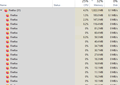Firefox eating my memory & PC performance
Hi, since the last update, Firefox is taking a huge amount of memory and slowing everything else on my PC right down. Right now this support tab is the only webpage I have open, yet you can see in the screenshot there are 31 Firefox processes running, and over 1G of memory being taken. I've followed all the help threads and taken the steps in them - it's made no difference. Please can you help me find a way to tame Firefox. Also - I'm really not an IT expert at all so please can you tell me in very simple language :)
All Replies (1)
More than one process is normal for the current Firefox. http://www.ghacks.net/2016/07/22/multi-process-firefox/
Multi-process Firefox is codenamed "e10s". https://wiki.mozilla.org/Firefox/multiprocess
Start Firefox using Troubleshoot(Safe) Mode {web link}
A small dialog should appear. Click Start In Troubleshoot(Safe) Mode (not Refresh). Is the problem still there?
https://support.mozilla.org/kb/Firefox+is+already+running+but+is+not+responding
https://support.mozilla.org/en-US/kb/firefox-slow-how-make-it-faster
https://support.mozilla.org/en-US/kb/firefox-uses-too-many-cpu-resources-how-fix
https://support.mozilla.org/en-US/kb/firefox-uses-too-much-memory-ram
https://support.mozilla.org/en-US/kb/firefox-hangs-or-not-responding