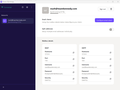Can't send from GMail or Microsoft email addresses via proton bridge
I'm in the process of setting up Thunderbird. I want to use it because I have so many email addresses and accounts that it's burdensome to log into each one. I'm hoping TB can be the magic bullet that allows me to have one place to go to manage all my email correspondence.
Unfortunately, although I can receive email through TB through my GMail account and my Microsoft Account, I can't send through either.
I've attached screenshots of the messages and errors I get and the configuration of the SMTP servers.
Let's start with GMail.
Moambuepyre
Opaite Mbohovái (6)
I suggest you check to verify that the two gmail accounts aren't both using the default server. There may be other issues, but that is a quick check.
Hi David, Thanks for your reply. I deleted the second GMail SMTP server and I've supplied a screenshot showing the current SMTP settings page.
I tried another test, sending from my GMail account to another email address I have. See attached for the screenshot showing TB attempting to send. After about 20 seconds, it times out, and I get an error message (see screenshot) saying "login to server smtp.gmail.com with username mjfairchild@gmail.com failed."
I'm given the option to Enter New Password, but when I click that button, I never see a way to actually enter anything - it just goes back to the same error message. It's an infinite loop.
Meanwhile, I continue to get new incoming emails into TB from mjfairchild@gmail.com - so it must be logged in, right?
How many gmail accounts do you have? You need an SMTP server for each one. to ensure we're on the same page, please post screenshots of both gmail incoming server settings panes, plus screenshots of each SMTP setting servers panes, plus one of each account pane (the one that shows SMTP link on bottom line. That should help clarify that component.
David,
As you requested, I've uploaded screenshots for each of the SMTP server settings.
I have two GMail accounts, but one of them is no longer active. I have it just for archival purposes, so I removed the SMTP server for that account.
One of my accounts uses the "Proton Mail Bridge," an app that allows you to use a third-party client like TB with Proton Mail, which uses encryption. I've included a screenshot of the settings for this app. As you can see in the screenshot, I've just set it up (a couple of days ago) and it is in the process of rather slowly synchronizing with the Proton Mail account. I do show over 19,000 emails for this account already, so it appears the incoming settings are working.
Interestingly, I just did a test of sending from Proton account to my GMail active account, and it worked. I cannot send from either the GMail or the Microsoft account.
The third SMTP server setting is for a Microsoft email address.
Thanks for your time.
Mark
Moambuepyre
Everything looks ok. I'm wondering if that idle gmail account is the problem. I presume you keep it because of retained messages? If so, you could use the importexporttools addon, highlight local Folders, rightclick and click the importexport option to import mbox files and then locate and seect the inbox or other message folders in the profile (but not the mbx files) and then you would have them in Local folders and could remove the idle account.
mjfairchild,
Have you solved your issue?